ดาวน์โหลดวีดีโอจาก Youtube ด้วยโปรแกรม VLC media player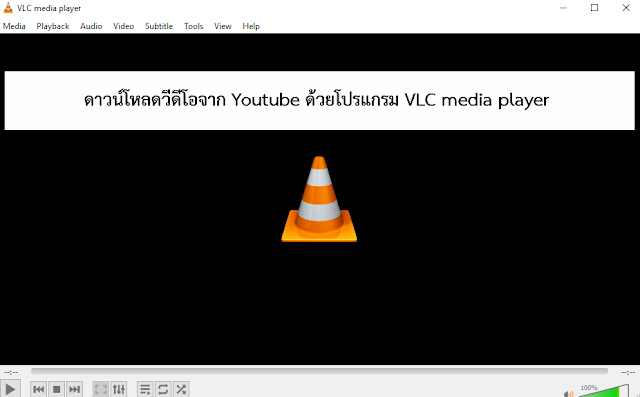
1. เปิดโปรแกรม VLC media player ไปที่เมนู Media->Open Network Stream...
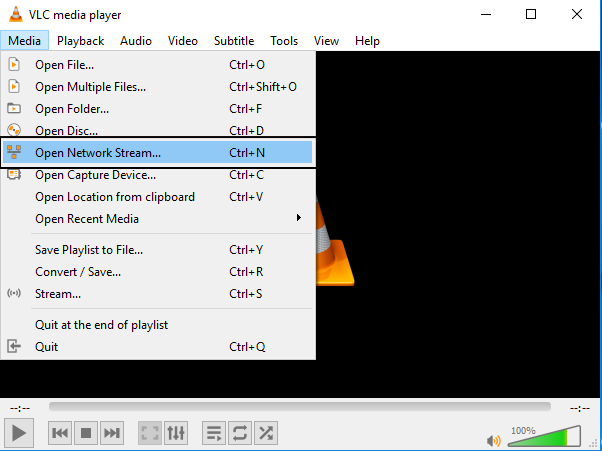
2. นำ Link Youtube ที่ต้อง Download ไปกรอกที่ช่อง Plase Enter a network URL จากนั้นกด Play
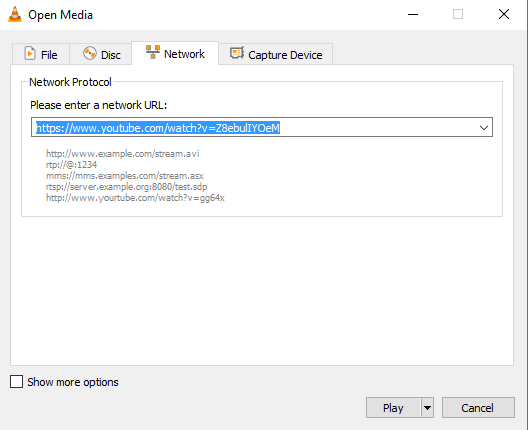
3. จากนั้นไปที่เมนู Tool->Media Information
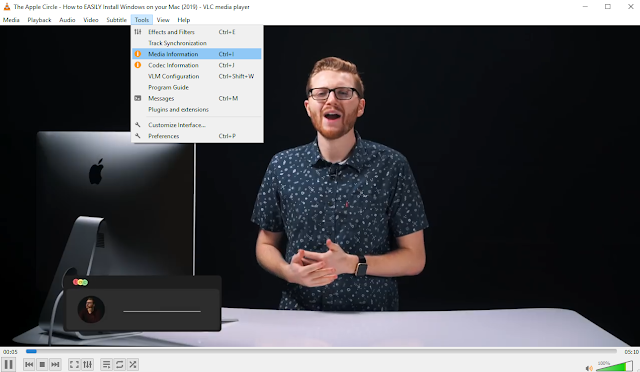
4. ทำการ Copy ข้อมูลจากช่อง Location ไปเปิดในโปรแกรม Google Chorme

5.ทำการกด Download วีดีโอ

Credit->panyapost.blogspot.com
| Create Date : 17 พฤษภาคม 2562 |
| Last Update : 17 พฤษภาคม 2562 15:37:17 น. |
|
0 comments
|
| Counter : 1190 Pageviews. |
 |
|
|
|
|
|





