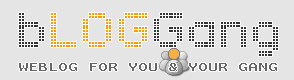|
Resize Images Online
Shrink Pictures
Resize Images Online
เป็นเวปที่สดวกในการย่อภาพ On line ลองกดตามลิงค์นี้เลยค่ะ
//www.shrinkpictures.com/
ส่วนขั่นตอน ก็ตาม 1 2 3 4 5 เลยค่ะ.
To resize your images it is as simple as 1, 2, 3, 4, 5!
1 Browse your computer and select your image/photo to resize
เลือกภาพจากคอม ที่จะนำมาลดขนาด
2 Select New Maximum Image dimension
เลือก 600 Pixels หรือ 350 Pixels ภาพจะไม่เกินขนาด 60K
3 Optionally, add an effect to your image
เลือก Greyscale
4 Select output image/picture quality Lower quality means a smaller file
เลือก Better
5 Click "Resize" and wait for the processed images to be displayed
จากนั้นก็รอภาพที่."Resize" เสร็จแล้ว Save ภาพเก็บเข้าเครื่องได้เลยค่ะ
Original images can be up to 6Meg in size means you can use photos direct from your 8 megapixel Digital Camera. Original image can be jpg, gif or png. All resized images are automatically converted to jpg
ภาพตัวอย่าง ขนาด 350 Pixels

ภาพตัวอย่าง ขนาด 600 Pixels (กว้าง ยาว = 600X450)

| Create Date : 25 มีนาคม 2550 |
| |
|
| Last Update : 25 มีนาคม 2550 7:45:39 น. |
| |
| Counter : 727 Pageviews. |
| |
|
|