ถ้าคุณวางแผนที่จะสร้าง หน้าเว็บที่มีลักษณะพิเศษด้วย glass effects, เอฟเฟคที่ดูดีที่สุดก็คือ magnifying glass effect คือมีลักษณะเหมือนแว่นขยายเพราะดูเหมือนชิ้นแก้วใสลอยอยู่เหนือข้อความ บทความนี้จะนำเสนอการทำปุ่มหรือ tab menu บนเว็บไซด์ ด้วยเอฟเฟคนี้โดยใช้เครื่องมือ “Filters” และ layer “Blending Options”
1. Create a background to magnify
In order to see the magnification effect, you need a non-uniform
color background. You can use text for this, or pretty any other image,
but I used a pattern filled layer with it’s opacity set to 19%.

2. Making some preparations
First, pickup the “Rounded Rectangle Tool” and create a shape with
it, that looks like a toolbar. Transform this path into a selection, cut
the pattern tool with this selection (“Ctrl + X”), then create a new
layer and paste it (“Ctrl + V”) in the new layer. This must look like
the initial image, the pasted pattern must integrate into the background
like it was never taken out from there. Then create a new text layer
and write your toolbar options (a series of “text” word in my example).
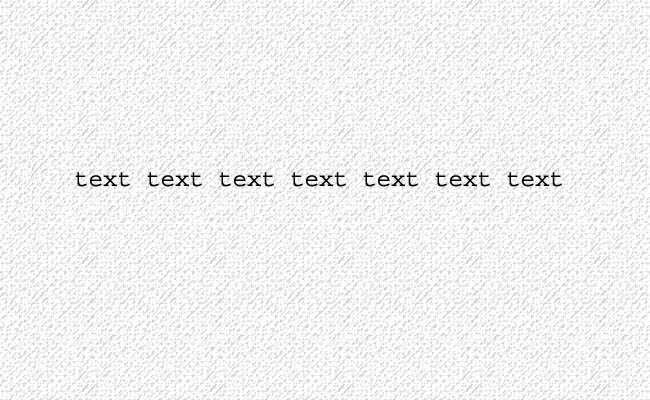
3. Glass distortion
Now choose a “Filter -> Distort -> Spherize” filter, where you
must choose a “Vertical only” distort, with an amount of 100%. Then
apply this filter to both the toolbar layer and the text layer, while
keeping active the selection created from path on step 2.
4. Final effects
Now, for creating the cool looking glass toolbar, you must apply the
following “Blending Options”:
- Toolbar layer – “Bevel and Emboss” (Style: Outer Bevel, Depth:
1000%, Size: 10px, Soften: 16px)
- Text layer – “Drop Shadow” (Distance: 7px)
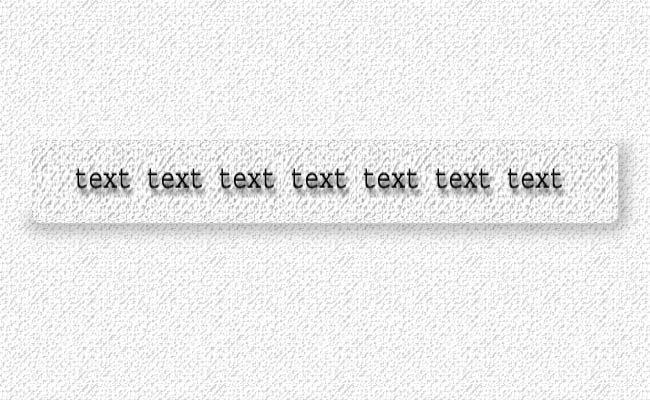
Cradit: designtutorials.info