ใครที่ได้อัพเกรดจาก Windows 7 , Windows 8.1 เข้าสู่ Windows 10 หรือซื้อคอมเครื่องใหม่ที่ติดตั้ง Windows 10 ไปแล้ว ซึ่งมีฟีเจอร์มากมายที่แตกต่างจาก Windows รุ่นก่อนๆเยอะเหมือนกัน เช่น Action Center , Virtual Desktop , ตลอดจน Cortana ด้วย แน่นอนก็จะมีปุ่มคำสั่ง Shortcut แบบใหม่เพิ่มขึ้นด้วยเช่นกัน
8 ปุ่มคำสั่งคีย์ลัด ใหม่ล่าสุด สำหรับ Windows 10 โดยเฉพาะ ได้แก่
กดปุ่ม Windows + A :เปิดหน้า Actions Center ด้านขวาของจอ
กดปุ่ม Windows + C :เป็นการเปิด Cortana รอรับคำสั่งเสียงจากเรา
กดปุ่ม Windows + I : เปิดหน้า Settings
กดปุ่ม Windows + S :ดูหน้าต่าง Cortana
กดปุ่ม Windows + Tab :เป็นการเปิด Task View
Windows + Ctrl + D :สร้าง virtual desktop ใหมา
Windows + Ctrl + F4 :ปิด Desktop ปัจจุบัน
Windows key + Ctrl + ปุ่มลูกศรซ้าย หรือ ปุ่มลูกศรขวา :เป็นการสวิตซ์ระหว่าง Virutal Desktop
ทั้งหมดนี้คือ 8 คำสั่งล่าสุดซึ่งใช้ได้เฉพาะบน Windows 10 เท่านั้น ส่วนคำสั่งเดิมๆบน Windows 7 และ Windows 8.1 ยังคงใช้ได้ตามเดิมบน Windows 10 ด้วยเช่นกัน
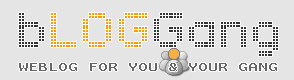





 ฝากข้อความหลังไมค์
ฝากข้อความหลังไมค์ ผู้ติดตามบล็อก : 11 คน [
ผู้ติดตามบล็อก : 11 คน [

