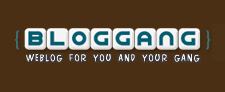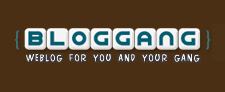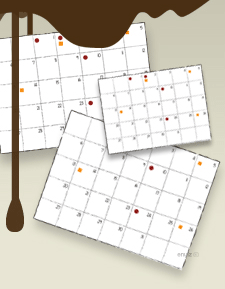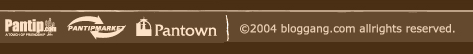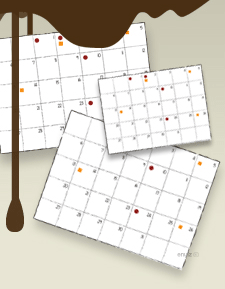
 |
|
|
 |
 |
|
|
| | 1 | 2 |
| 3 | 4 | 5 | 6 | 7 | 8 | 9 |
| 10 | 11 | 12 | 13 | 14 | 15 | 16 |
| 17 | 18 | 19 | 20 | 21 | 22 | 23 |
| 24 | 25 | 26 | 27 | 28 | 29 | 30 |
|
|
| |
|
 |
 |
|
|
iptables #2 - Block All Incoming Traffic But Allow SSH
Credit from: //www.cyberciti.biz/tips/linux-iptables-4-block-all-incoming-traffic-but-allow-ssh.html
This is very common scenario. You want to permit access to a remote machine only by SSH. You would like to block all incoming traffic to your system except ssh connection under Linux.
Add following rules to your iptables shell script:
/sbin/iptables -A INPUT -p tcp --dport 22 -j ACCEPT
/sbin/iptables -A OUTPUT -p tcp --sport 22 -j ACCEPT
First rule will accept incoming (INPUT) tcp connection on port 22 (ssh server) and second rule will send response of incoming ssh server to client (OUTPUT) from our ssh server source port 22.
However, iptables with kernel 2.4/2.6 provides very powerful facility to filter rule based upon different connection states such as established or new connection etc. Here is complete small script to do this task:
#!/bin/sh
# My system IP/set ip address of server
SERVER_IP="65.55.12.13"
# Flushing all rules
iptables -F
iptables -X
# Setting default filter policy
iptables -P INPUT DROP
iptables -P OUTPUT DROP
iptables -P FORWARD DROP
# Allow unlimited traffic on loopback
iptables -A INPUT -i lo -j ACCEPT
iptables -A OUTPUT -o lo -j ACCEPT
# Allow incoming ssh only
iptables -A INPUT -p tcp -s 0/0 -d $SERVER_IP --sport 513:65535 --dport 22 -m state --state NEW,ESTABLISHED -j ACCEPT
iptables -A OUTPUT -p tcp -s $SERVER_IP -d 0/0 --sport 22 --dport 513:65535 -m state --state ESTABLISHED -j ACCEPT
# make sure nothing comes or goes out of this box
iptables -A INPUT -j DROP
iptables -A OUTPUT -j DROP
This script is purely strict firewall. It only allows incoming ssh. No other incoming service or ping request or no outgoing service or request allowed. Incoming ssh connection can be either new or already established one and that is what specified by state rule '-m state --state NEW,ESTABLISHED'. Outgoing ssh connection state can be established only. By default this script allows everyone to ssh in by rule -s 0/0. If you want this access limited by IP or network address then replace -s 0/0 with IP address. For example allow incoming ssh from IP 202.54.1.20:
# Allow incoming ssh only from IP 202.54.1.20
iptables -A INPUT -p tcp -s 202.54.1.20 -d $SERVER_IP --sport 513:65535 --dport 22 -m state --state NEW,ESTABLISHED -j ACCEPT
iptables -A OUTPUT -p tcp -s $SERVER_IP -d 202.54.1.20 --sport 22 --dport 513:65535 -m state --state ESTABLISHED -j ACCEPT
--ans wer--
Try
iptables -A OUTPUT -p tcp -d $SERVER_IP -s 0/0 –dport 22 –sport 513:65535 -m state –state ESTABLISHED -j ACCEPT
iptables -A INPUT -p tcp -d 0/0 -s $SERVER_IP –dport 513:65535 –sport 22 -m state –state NEW,ESTABLISHED -j ACCEPT
| Create Date : 04 เมษายน 2554 |
| Last Update : 4 เมษายน 2554 14:10:27 น. |
|
1 comments
|
| Counter : 839 Pageviews. |
|
 |
|
|
โดย: hosting (tewtor  ) วันที่: 12 เมษายน 2554 เวลา:10:36:40 น. ) วันที่: 12 เมษายน 2554 เวลา:10:36:40 น. |
|
|
|
|
| dokawa |
 |
|
|
 |
|