ตอนจบของสามก๊กสอนว่า ความดีเท่านั้นที่จะยังคงอยู่ตลอดไป
|
|||
ตัวอย่างโปรแกรม นับเวลาถอยหลัง ด้วยภาษา Python ตัวอย่างโปรแกรม นับเวลาถอยหลัง ด้วยภาษา Python - กำหนดเวลาได้ เป็น นาที (mm) และ วินาที (ss) - มีเสียงแจ้งเตือนก่อนหมดเวลา 30 วินาที และ 1 วินาที 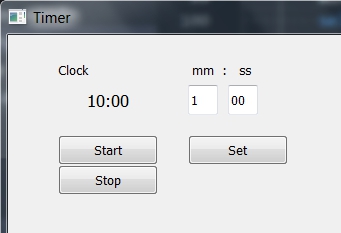 from PyQt5 import QtWidgets from PyQt5 import QtCore import sys from PyQt5.QtWidgets import QMainWindow, QApplication, QWidget, QPushButton, QAction, QLineEdit, QMessageBox from PyQt5.QtGui import QIcon from PyQt5.QtCore import pyqtSlot import winsound # for sound import time DURATION_INT = 600 def secs_to_minsec(secs: int): mins = secs // 60 secs = secs % 60 minsec = f'{mins:02}:{secs:02}' return minsec class App(QtWidgets.QMainWindow): def __init__(self): super().__init__() self.time_left_int = DURATION_INT self.myTimer = QtCore.QTimer(self) # App window self.app = QApplication(sys.argv) self.win = QMainWindow() self.win.setGeometry(200, 200, 800, 500) self.win.setWindowTitle("Timer") # Widgets self.titleLabel = QtWidgets.QLabel(self.win) self.titleLabel.setText("Clock") self.titleLabel.move(50,20) self.timerLabel = QtWidgets.QLabel(self.win) self.timerLabel.setText("01:00") self.timerLabel.move(50,50) self.timerLabel.setAlignment(QtCore.Qt.AlignCenter) self.timerLabel.setStyleSheet("font: 10pt Helvetica") self.startButton = QtWidgets.QPushButton(self.win) self.startButton.setText("Start") self.startButton.move(50,100) self.startButton.clicked.connect(self.startTimer) self.stopButton = QtWidgets.QPushButton(self.win) self.stopButton.setText("Stop") self.stopButton.move(50,130) self.mmLabel = QtWidgets.QLabel(self.win) self.mmLabel.setText(" mm : ss") self.mmLabel.move(180,20) self.mm = QtWidgets.QLineEdit(self.win) self.mm.move(180, 50) self.mm.setText("1") self.mm.resize(30,30) self.ss = QtWidgets.QLineEdit(self.win) self.ss.move(220, 50) self.ss.setText("00") self.ss.resize(30,30) self.setbutton = QtWidgets.QPushButton('Set', self.win) self.setbutton.move(180,100) self.setbutton.clicked.connect(self.setTime) self.update_gui() # Show window self.win.show() sys.exit(app.exec_()) def setTime(self): global DURATION_INT mmValue = '0'+self.mm.text() ssValue = '0'+self.ss.text() DURATION_INT = int(mmValue) * 60 + int(ssValue) self.time_left_int = DURATION_INT self.update_gui() def startTimer(self): self.time_left_int = DURATION_INT self.myTimer.timeout.connect(self.timerTimeout) self.myTimer.start(1000) def timerTimeout(self): self.time_left_int -= 1 if self.time_left_int == 0: self.time_left_int = DURATION_INT self.update_gui() def update_gui(self): minsec = secs_to_minsec(self.time_left_int) self.timerLabel.setText(minsec) if (self.time_left_int in (30,1)) : winsound.Beep(440, 1250) # frequency, duration # time.sleep(0.25) # in seconds (0.25 is 250ms) # winsound.Beep(600, 250) # time.sleep(0.25) app = QtWidgets.QApplication(sys.argv) main_window = App() main_window.show() sys.exit(app.exec_()) สนใจเรียนพิเศษภาษา Python สามารถอ่านต่อ ได้ที่ลิงค์นี้ครับ https://pornchaiscratch.blogspot.com/ pleasant post, stay aware of this fascinating work. It truly regards realize that this subject is being secured likewise on this site so cheers for setting aside time to talk about this! [url=https://www.thwwindows.com/product/aluminum-bifold-doors]go now[/url]
โดย: article online (สมาชิกหมายเลข 7343730
 ) วันที่: 22 ธันวาคม 2565 เวลา:20:15:30 น. ) วันที่: 22 ธันวาคม 2565 เวลา:20:15:30 น.pleasant post, stay aware of this fascinating work. It truly regards realize that this subject is being secured likewise on this site so cheers for setting aside time to talk about this! go now
โดย: john (สมาชิกหมายเลข 7353478
 ) วันที่: 22 ธันวาคม 2565 เวลา:20:16:49 น. ) วันที่: 22 ธันวาคม 2565 เวลา:20:16:49 น. |
thaiger_u
 ผู้ติดตามบล็อก : 3 คน [?] ผู้ติดตามบล็อก : 3 คน [?] 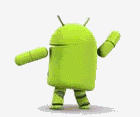 @ฟรี โปรแกรมปฏิทิน 2564 - Free android app @ รับสอน เขียนโปรแกรม Python ระดับมัธยมปลาย Group Blog All Blog
|
||
| Pantip.com | PantipMarket.com | Pantown.com | © 2004 BlogGang.com allrights reserved. | |||
