ตอนจบของสามก๊กสอนว่า ความดีเท่านั้นที่จะยังคงอยู่ตลอดไป
|
||||
การทำ Gantt Chart ด้วย Excel 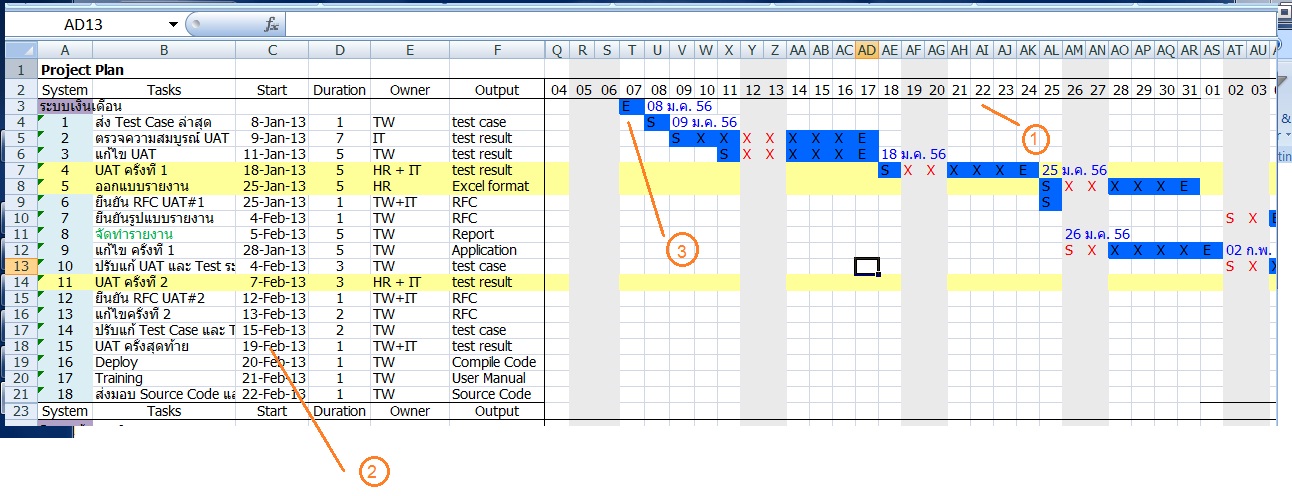 หลายคนคงอยากเขียนตารางการทำงานโดยใช้ Excel และไม่ต้องพึ่งโปรแกรมอย่าง Microsoft Project วันนี้เรามาลอง ทำตารางการทำงานกันบน excel ดูครับ ความรู้ที่ต้องมีคือ การใช้งาน Excel พื้นฐาน และ การเขียน VBA บน Excel วิธีการทำ 0 สร้าง macro vba ตาม code ท้ายบทความ 1 ใส่ข้อมูลพื้นฐานสำหรับการจัดการโครงการ เช่น Task , เวลาที่ใช้ในการทำ 2 วันที่ตรงหมายเลข 1 ในรูปเป็นการใส่วันที่เรียงไปเรื่อยๆ หรือใช้สูตร +a1+1 แล้ว copy ไปทาง row (แล้วแต่ถนัดครับ) 3 วันที่ start date ตรงหมายเลข 2 ได้จาก Function =startDate(D4) 4 วันที่เริ่มต้นของโครงการเราต้องกำหนดด้วยตัว E ตามหมายเลข 3 ในรูป S = StartDate X = WorkDate E = EndDate 5 การใส่สัญญาลักษณ์ S,X,E ในแต่ละ row ทำโดย Function mFill และ Function Fill4Line สำหรับการใส่สัญญาลักษณ์ครั้งละ 4 แถว ตอนต่อไปจะเขียนถึงเรื่อง Conditional Format ครับ Sub Fill4line() ar = ActiveCell.Row For i = 1 To 4 Call mFill Cells(ActiveCell.Row + 1, 5).Select Next End Sub Sub mFill() 'Range("E4").Select startcol = 5 ar = ActiveCell.Row For i = 5 To 200 If Cells(ar - 1, i) = "E" Then startcol = i + 1 End If Next j = Cells(ar, 4) i = 0 While j <> 0 Cells(ar, startcol + i).Select If i = 0 Then Cells(ar - 1, startcol + i) = Format(Cells(2, startcol + i), "dd mmm yy") Cells(ar - 1, startcol + i).Font.Color = RGB(0, 0, 255) ActiveCell.FormulaR1C1 = "S" Else ActiveCell.FormulaR1C1 = "X" End If If isHoliday(Cells(2, startcol + i)) Then Selection.Font.Color = 255 j = j + 1 Else Selection.Font.Color = 0 End If j = j - 1 i = i + 1 Wend Range(Cells(ar, startcol + i), Cells(ar, startcol + i + 100)) = "" ActiveCell.FormulaR1C1 = "E" ' Range("E5").Select End Sub Function isHoliday(d As Date) isHoliday = False If IsNull(d) Then Exit Function End If If Trim(d) = "" Then Exit Function End If If Weekday(d) = 1 Or Weekday(d) = 7 Then isHoliday = True Else isHoliday = False End If Dim dArray(10) As Date Dim i As Long dArray(1) = DateValue("31 dec 2555") dArray(2) = DateValue("1 jan 2556") dArray(3) = DateValue("25 feb 2556") dArray(4) = DateValue("6 apr 2556") dArray(5) = DateValue("8 apr 2556") dArray(6) = DateValue("15 apr 2556") dArray(7) = DateValue("16 apr 2556") dArray(8) = DateValue("6 may 2556") dArray(9) = DateValue("13 may 2556") dArray(10) = DateValue("24 may 2556") For i = LBound(dArray) To UBound(dArray) If dArray(i) = d Then isHoliday = True End If Next i End Function Function startDate(cell As Variant) 'startDate = 5 'startDate = cell.Row Dim d As Date For i = 4 To 300 If Cells(cell.Row, i) = "S" Then startDate = Cells(2, i) End If Next d = startDate startDate = NextWorkDate(d) End Function Function NextWorkDate(d As Date) While isHoliday(d) d = d + 1 Wend NextWorkDate = d End Function สำหรับผึ้งน้อยใช้ Conditional Formatting ค่ะ เพราะถ้าเปลี่ยนวันและเวลา แถบสีจะเปลี่ยนให้โดยอัตโนมัติโดยไม่ต้อง Run VBA ใหม่
โดย: ผึ้งน้อย19711128 IP: 58.11.206.126 วันที่: 12 มกราคม 2556 เวลา:21:17:12 น.
ลืมบอกไปว่า สีที่เห็นก็ใช้ Conditional Format เหมือนกัน เอาไว้รอตอน 2 นะครับ สีน้ำเงิน สีเทา และ สีเหลืองที่เห็น ทำจาก Conditional Format ครับ หลิ่วตา ส่วน VBA เอาไว้สร้าง รหัส X,S,E และตรวจวันหยุด ขอบคุณที่ติชมครับ
thaiger_u วันเสาร์ เวลา 21:29 น. ความคิดเห็นที่ 3 อ้อ ถ้าเช่นนั้นก็ใช้ Conditional Formatting ร่วมกับกับสูตร Weekday ค่ะ เพื่อตรวจสอบว่าวันไหนเป็นวันหยุด ให้ทำรูปแบบของเซลล์ให้แปลกประหลาดกว่าเซลล์วันธรรมดา กรณีของวันหยุดนักขัตฤกษ์ ก็ต้องมีตารางรายการวันหยุดนักขัตฤกษ์แล้วใช้สูตร Match ร่วมกับ Conditional Formatting ค่ะ แก้ไขข้อความเมื่อ วันเสาร์ เวลา 23:18 น. ผึ้งน้อย19711128 วันเสาร์ เวลา 23:15 น. ความคิดเห็นที่ 4 ไม่ได้แยกตารางวันหยุดครับ แต่ใส่วันหยุดใน function isHoliday ถ้าต้องการแยกตารางต้องปรับโค้ดนิดหน่อยครับ โดย: thaiger_u
 วันที่: 15 มกราคม 2556 เวลา:21:33:43 น. วันที่: 15 มกราคม 2556 เวลา:21:33:43 น.excellent
โดย: pandit IP: 58.9.117.178 วันที่: 8 พฤษภาคม 2556 เวลา:16:48:45 น.
|
thaiger_u
 ผู้ติดตามบล็อก : 3 คน [?] ผู้ติดตามบล็อก : 3 คน [?] 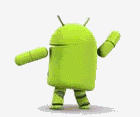 @ฟรี โปรแกรมปฏิทิน 2564 - Free android app @ รับสอน เขียนโปรแกรม Python ระดับมัธยมปลาย Group Blog All Blog
|
|||
| Pantip.com | PantipMarket.com | Pantown.com | © 2004 BlogGang.com allrights reserved. | ||||
