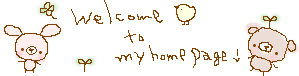|
|
รวมโค้ดแต่งบล็อกขั้นพื้นฐาน
 1. การใส่พื้นหลัง 1. การใส่พื้นหลัง
<STYLE type="text/css"><!--BODY {scrollbar-3d-light-color:#9c9c9c; scrollbar-arrow-color:#eb5d8b;scrollbar-base-color:#9c9c9c; scrollbar-dark-shadow-color:#dcdddc;scrollbar-face-color:#dcdddc; scrollbar-highlight-color:#dcdddc;scrollbar-track-color:#dcdddc; scrollbar-shadow-color:#dcdddc}-->< /STYLE>< style>img {border: none;} < ;/style>< ;style>body{background-attachment: fixed;background-image:url(ใส่//…………..);} < ;/style>
|
 2. การพิมพ์ตัวหนา 2. การพิมพ์ตัวหนา
 3. การพิมพ์ตัวเอียง 3. การพิมพ์ตัวเอียง
 4. ใส่ขนาดของตัวพิมพ์ 4. ใส่ขนาดของตัวพิมพ์
<font size="2">ใส่่ขนาดของตัวพิมพ์</font>
|
 5. ใส่ขนาด ใส่สี ของตัวพิมพ์ 5. ใส่ขนาด ใส่สี ของตัวพิมพ์
<font size="2" color="#ff0000">ใส่ขนาด ใส่สี ของตัวพิมพ์</font>
|
 6. ใส่รูป 6. ใส่รูป
<img src="ใส่..//..ของรูป" border="0" />
|
 7. ทำลิงค์ที่เปิดในหน้าเดียวกัน 7. ทำลิงค์ที่เปิดในหน้าเดียวกัน
<A href="ใส่..//..ของเวป">เขียนข้อความ</A>
|
 8. ทำลิงค์ที่เปิดอีกหน้าหนึ่ง 8. ทำลิงค์ที่เปิดอีกหน้าหนึ่ง
< a href="ใส่..//..ของเวป" target="_blank">เขียนข้อความที่เราต้องการ</a>
|
 9. เอารูปมาทำเป็นลิงค์ 9. เอารูปมาทำเป็นลิงค์
< a href="ใส่..//..ของเวป" target="_blank">
< img src="ใส่..//..ของรูป" border="0" >< /a>
|
 10. ใส่พื้นหลังโดยใช้รูป 10. ใส่พื้นหลังโดยใช้รูป
< style>body{background-image:url("ใส่..//..ของแบล็คกราว์ด");}</style>
< style>body{background-attachment: fixed;}</style>
|
 11. เปลี่ยนรูปแทน now here 11. เปลี่ยนรูปแทน now here
< script>iLength = document.images.length; for(i=0;i< iLength;i++) if(document.images[i].src=="//www.bloggang.com/images/now.gif") {document.images[i].src="ใส่..//..ของรูป"}< /script>
|
 12. เปลี่ยนรูปแทน เรารักในหลวง 12. เปลี่ยนรูปแทน เรารักในหลวง
< script>iLength = document.images.length; for(i=0;i<iLength;i++) if(document.images[i].src=="//www.bloggang.com/images/smile.gif") {document.images[i].src="ใส่..//..ของรูป"}</script>
|
 13. เปลี่ยนรูปของ bullet จุดเล็กๆที่อยู่หน้าหัวข้อ 13. เปลี่ยนรูปของ bullet จุดเล็กๆที่อยู่หน้าหัวข้อ
< style>ul{list-style: ;list-style-image: url(ใส่..//..ของรูป);}</style>
|
 14. ใส่พื้นหลังให้กล่องคอมเม้น 14. ใส่พื้นหลังให้กล่องคอมเม้น
< STYLE type="text/css">textarea
{width:0;height:0;background:url("ใส่..//..ของรูป");
color="blue";font-family:tahoma; font-size:10pt; < /STYLE> |
 15. ใส่รูป+กำหนดกรอบของกล่องคอมเม้น 15. ใส่รูป+กำหนดกรอบของกล่องคอมเม้น
< script>HTML = document.body.innerHTML; CommentCount = 0; var reg = new RegExp("-- Comment", "gm"); while(reg.test(HTML)) CommentCount++; CommentCount--; for(i=1; i<=CommentCount; i++){ originalHtml = document.getElementById( i ).innerHTML; beforeHtml = '< fieldset style="border:#cc0000 solid 1px; padding:10"> < legend align=right> < font face="Broadway" size="1" color="#990000">เขียนข้อความที่ต้องการ ' + i + ' < /font>< img src=ใส่..//..ของรูป>< /font>< /legend>';document.getElementById( i ).innerHTML = beforeHtml + originalHtml;} < /script> |
 16. โคดลบกรอบสีขาว 16. โคดลบกรอบสีขาว
< style>table {background-color:
transparent;border-style: none;border-spacing: none;}td
{border: none;border-color: none;background: none;} < /style> |
 17. เพื่อนที่กำลังเยี่ยมชมบล็อกขณะนี้มีกี่คน 17. เพื่อนที่กำลังเยี่ยมชมบล็อกขณะนี้มีกี่คน
< script type="text/javascript" src="//fastonlineusers.com/on4.php?d=ใส่..//ของบล็อกคุณ">< /script>
เขียนข้อความที่นี่ |
18. จำนวนผู้ชมทั้งหมด
<script src="//fastwebcounter.com/secure.php?s=ใส่..//ของบล็อกคุณ"></script>
เขียนข้อความที่ต้องการ |
 19. อีเมลล์ 19. อีเมลล์
< a href="mailto:ใส่อีเมล์ของคุณ">เขียนข้อความที่ต้องการ< /a>
เขียนข้อความที่ต้องการ |
 20. ข้อความต้อนรับเมือเปิดหน้าเวป 20. ข้อความต้อนรับเมือเปิดหน้าเวป
< SCRIPT LANGUAGE="JavaScript">
<!-- Begin
alert("เขียนข้อความที่ต้องการ")
// End -->
< /script> |
 21. ทิ้งเมาท์ไว้นานๆก็จะมีคำพูดขึ้นมา 21. ทิ้งเมาท์ไว้นานๆก็จะมีคำพูดขึ้นมา
<body ONLOAD="hyperlinks(this.checked)" title="ข้อความ"> |
 22. ทำภาพให้เป็นพื้นหลัง 22. ทำภาพให้เป็นพื้นหลัง
<a href=javascript:document.body.style.backgroundImage='url("urlภาพbg")';document.close();><IMG src="urlภาพbg แบบกำหนดขนาดเล็ก" width="200"</a> |
 23. ทำภาพให้เป็นพื้นหลัง 23. ทำภาพให้เป็นพื้นหลัง
<a href=javascript:document.body.style.backgroundImage='url("urlภาพbg")';document.close();><IMG src="urlภาพbg แบบกำหนดขนาดเล็ก" width="200"</a> |
 24. กล่องข้อความใส่สกอบาร์ 24. กล่องข้อความใส่สกอบาร์
<center><DIV align=left style=' color: #000000; background-color: #CCCCFF; border: solid 1px black; width: 100px; height: 50px; overflow: scroll; '> ข้อความ
</DIV></center> |
 25. กรอบข้อความ 25. กรอบข้อความ
< center>< table cellpadding="5" style="border:1px solid pink;" width="100" height="100" bgcolor="mistyrose">< tr>< td style="border:4px dotted #FF1493;" bgcolor="white">ข้อความ
< /td>< /tr>< /table>< /center> |
 26. Code เปลี่ยน "My FriendFlock" 26. Code เปลี่ยน "My FriendFlock"
< script>iLength = document.images.length; for(i=0;i
|
 27. Code เปลี่ยน "ฝากข้อความหลังไมค์" 27. Code เปลี่ยน "ฝากข้อความหลังไมค์"
< script>iLength = document.images.length; for(i=0;i
|
 28. Code เปลี่ยน "Rss Feed" 28. Code เปลี่ยน "Rss Feed"
< script>iLength = document.images.length; for(i=0;i
|
 29. Code เปลี่ยนสี font ทั้งหน้า 29. Code เปลี่ยนสี font ทั้งหน้า
| < style>body, ul, li, p{font: normal MS Sans Serif,Tahoma;font-size:10pt;color:black;} < /style> |
 30. Code เปลี่ยนสี font ของ link 30. Code เปลี่ยนสี font ของ link
| < style>A:hover{color:สีที่ 1;text-decoration: none;position: relative;left: -1px; top: 1;}A:link{color:สีที่ 2;text-decoration:none;}A:visited{color:สีที่ 3;text-decoration:none; < /style> | |
 31.ใส่ข้อความเคลื่อนไหว center> 31.ใส่ข้อความเคลื่อนไหว center>
| <marquee>ใส่ข้อความตรงนี้</marquee> |
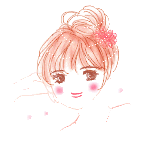
| Create Date : 19 พฤษภาคม 2551 |
| Last Update : 19 พฤษภาคม 2551 15:42:49 น. |
|
10 comments
|
| Counter : 1611 Pageviews. |
 |
|
|
โดย: สร้อยหมาก  วันที่: 19 พฤษภาคม 2551 เวลา:15:44:51 น. วันที่: 19 พฤษภาคม 2551 เวลา:15:44:51 น. |
|
|
|
โดย: familylove  วันที่: 20 พฤษภาคม 2551 เวลา:8:33:54 น. วันที่: 20 พฤษภาคม 2551 เวลา:8:33:54 น. |
|
|
|
โดย: benji2  วันที่: 26 มกราคม 2552 เวลา:1:59:15 น. วันที่: 26 มกราคม 2552 เวลา:1:59:15 น. |
|
|
|
โดย: benji2  วันที่: 26 มกราคม 2552 เวลา:2:39:11 น. วันที่: 26 มกราคม 2552 เวลา:2:39:11 น. |
|
|
|
โดย: วิสรา  วันที่: 9 เมษายน 2552 เวลา:12:07:20 น. วันที่: 9 เมษายน 2552 เวลา:12:07:20 น. |
|
|
|
โดย: CoffeeBake  วันที่: 21 มิถุนายน 2552 เวลา:20:37:54 น. วันที่: 21 มิถุนายน 2552 เวลา:20:37:54 น. |
|
|
|
โดย: ขข (คามาคูระ54  ) วันที่: 11 ธันวาคม 2552 เวลา:13:58:51 น. ) วันที่: 11 ธันวาคม 2552 เวลา:13:58:51 น. |
|
|
|
โดย: JANTRY  วันที่: 3 มีนาคม 2553 เวลา:17:42:55 น. วันที่: 3 มีนาคม 2553 เวลา:17:42:55 น. |
|
|
|
โดย: songta  วันที่: 2 ธันวาคม 2553 เวลา:23:46:14 น. วันที่: 2 ธันวาคม 2553 เวลา:23:46:14 น. |
|
|
|
|
|
|
|
ยินดีต้อนรับบล็อกสร้อยหมาก
|
|
|
|
|