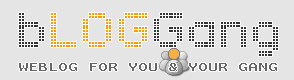|
|
|
8 Ways to Overcome Your Fears of Outsourcing
8 Ways to Overcome Your Fears of Outsourcing
8 Ways to Overcome Your Fears of Outsourcing
You have probably heard the stories: Software that does not work. Software that does the wrong thing. Money paid to set up an offshore operation that never produces any software. Can these outsourcing nightmares be avoided?
Of course. The key is how you manage the outsourcing of your software development.
The two biggest fears of outsourcing that I hear from clients are the fear of selecting a bad outsourcing vendor and the fear of not managing their work effectively. Let's assume you pick a great team, perhaps one of the proven Accelerance teams from around the world. Even then you may still have lingering worries about getting your software developed quickly. Here are eight ways you can manage your outsourcing to get reliable results.
(1) Milestone tracking - Your plan for outsourcing should include some estimating and scheduling. The outsourced team should commit to dates for the completion of the milestones. Define your development milestones so they occur frequently and make corrections if they are not being met.
(2) Requirements tracking - Make sure the features you need are being completed properly in each release. You want to make sure your users will be able to gain the maximum benefit from your software. You don't want important details to be lost or forgotten.
(3) Daily monitoring of your outsourcing progress - No news is NOT good news. You need regular communication with your outsourced team. This should occur almost everyday. You should at least have a regular email or a conference call on specific days to make sure things are going well and that unresolved issues are not blocking progress.
(4) Continuous builds - Put a system in place to re-compile and build your software every time a developer checks in a source file. This allows you to detect problems as they occur so they can be fixed quickly and do not lead to a delayed software release.
(5) Test-driven development - You should require your outsourced engineers to perform unit tests of their programming work. Tests should be created first, before the feature is implemented. Writing the test first helps clarify what the software should do. It also builds a set of regression tests that can be performed later to check for basic system functionality.
(6) Integration testing and Quality Assurance - Testing of the individual software modules by the outsourced developers is not enough. You also need to test the entire system to make sure high levels of functionality and quality will be experienced by your users. Comprehensive testing requires automation to check all paths through the user interface. A full QA process also verifies the software behaves well when users make "mistakes."
(7) Collaboration for design and problem resolution - If the engineers are working in your office then you just meet with them to resolve the issue face-to-face. Of course, this is not possible when the engineers are thousands of miles away across one or more oceans. But with the Internet you can get pretty darn close. An email or instant message conversation can often resolve your issues. Using the telephone is also an extremely useful tool and with VOIP software like Skype, Yahoo Messenger or Google Talk the communication cost is zero. The important point is that the tools are available to make long-distance collaboration a reality and they enable extensive use of outsourcing to be practical.
(8) Knowledge management and retention - You provide a specification to the outsourced team. Issues are resolved and clarifications are made. Then the software is delivered and it works well. But what if the outsourced team leaves the picture? Will you be able to pick up the software and make changes efficiently? Yes, if you have gained the knowledge of how the software is written. The technical documentation describing the architecture and workings of your software should be created by you or your outsourced team. You don't need a huge tome no one will read. Simple installation instructions and architectural documents that can facilitate the learning process and enable your US engineers to deploy and support your software are sufficient.
-----
Believe me. You will gain peace of mind and produce great software when you apply these powerful techniques to manage your outsourcing. Use of these techniques will quell your fears and help you bravely take advantage of the benefits of outsourcing in the new global economy.
About The Author:
Steve Mezak is a successful Silicon Valley entrepreneur and international outsourcing expert. Get your copy of his free report now on "The Seven Deadly Dangers of Outsourcing Your Software Development" by visiting //www.Accelerance.com
More Small Business & Home Business Articles and Resources
| Create Date : 25 เมษายน 2550 |
| |
|
| Last Update : 10 ธันวาคม 2550 22:38:13 น. |
| |
| Counter : 974 Pageviews. |
| |
 |
|
|
|
9 Keys to an Effective Logo
9 Keys to an Effective Logo
The right logo, with the right characteristics, will boost your
visibility, credibility and memorablity ? which means more business
for you!
These characteristics include:
Consistency in use of your logo, tagline, materials. Repetition of
similar elements, used in the same or similar ways, helps people to
remember who you are and what you do.
Memorability, so that your logo stays at the forefront of your
potential clients* minds. That way, they*ll think of you next time
they have a need.
Meaningfulness, so that your logo can spread the message about the
distinguishing characteristics of your business.
Uniqueness, which helps you stand out from the crowd. For example,
if everyone in your industry uses a particular symbol (i.e., travel
agencies often use globes in their logos), try to use something
else ? that way, your logo doesn*t just look like everyone else*s.
Professionalism, in the quality of the graphics, the printing and
the paper on which your materials are printed.
Timelessness in your logo will ensure that you don*t have to
redesign your logo in just a few years and that your investment and
equity in your design will be lasting.
Differentiation between the colors in your logo ? and not just in
terms of hue, but in terms of value as well, so that it translates
well either to black and white or greyscale and colorblind people
are able to see it.
Unity among the different elements in the logo. The logo must fit
together as a single unit, and not just appear as a jumble of
elements pasted together.
Scalability, so that your logo looks equally good on both a business
card and on a sign for your business (or a billboard!), and at every
size in between. Your business*s name should be legible at different
logo sizes ? be sure that your designer chooses a font that is
easily readable.
Having a professionally designed logo can really give your business
a jumpstart and helps your business get the attention ?and clients?
you need to succeed.
~~~~~~~~~~~~~~~~~~~~~~~~~~~~~~~~~~~~~~~~~~~~~~~~~~~~~~~~~~~~~~~~~
ABOUT THE AUTHOR:
Erin Ferree is a logo, print and web designer who has been
making it easy for small businesses to stand out and to be
visible, credible and memorable for the past nine years.
//www.elf-design.com
More Small Business & Home Business Articles and Resources
| Create Date : 25 เมษายน 2550 |
| |
|
| Last Update : 10 ธันวาคม 2550 22:37:49 น. |
| |
| Counter : 290 Pageviews. |
| |
|
|
|
|
8 Steps to Design a Surfer Friendly Website That Search Engines Love!
8 Steps to Design a Surfer Friendly Website That Search Engines Love!
Eight Steps to Design a Surfer Friendly Website
That Search Engines Love!
By Venkata Ramana
1) Crystal Clear Source Code (HTML/CSS)
Many web-designers give far too much importance
to the look and the graphics of the website while
ignoring the clarity of the source code. Clean
and well-written source code is the first step to
website design success. If a spider cannot find
your keywords, you might just as well forget aout
search engine optimization.
2) Keywords in Title Tags.
Keywords in the title tags are one of the most
important factors for optimization. Search
engines display your title tags in the search
results. This tells surfers what your page is
about.
3) Easy Navigation Links.
While preparing the layout of your website,
remember the navigation links. They must be
clearly visible. Hidden links must be removed.
Navigation links embedded with key words are an
asset in search engine ranking. But beware --
stuffing your navigation links with too many
keywords may land you in trouble!
4) Keyword Rich
Pages BUT Understandable Content. Yes - search
engines love keyword rich content. This does not
mean you have to stuff your articles with
meaningless sentences. A keyword rich article can
contain a keyword density of five to seven
percent. Your articles must also be well edited
to make them both search engine and user
friendly. Invisible keywords and keyword-spamming
are a no-no.
5) Using Heading Tags ( , etc.) For Ease
of Reading and Search Engine Friendliness.
Using and heading tags will help the
user read your articles more easily. is used
for the headline; and are used for
section heads and subheads. The lower the number,
the larger the font size (assuming you haven't
modified them differently). Using ,
fonts will help the search engines easily
understand the importance of the content in your
pages. Keywords in header tags are also given
more weight.
6) Fast Loading Images That Trigger Emotions
Fast loading images, are very important in
designing your website. Using Flash and heavy
images will increase the loading time of your
website. The faster your site loads, the easier
it becomes for your visitor to understand your
content.
7) Use Alt-Tags for Text ONLY Browsers.
Using alt tags for all your images will help your
surfers who use text only browsers. Here is an
example of alt tag:
src="/foldername/imagename.gif" alt="keyword">
Many search engies use alt tags to determine the
keyword relevancy.
8) Site Maps
A site map lists all the pages you feel are
important for the search engines to index.
SiteMaps are very important if you want search
engine spiders to index each and every page of
your site. A site map also provides a guide to
your entire website content and helps your
visitor navigate your site easily.
**************************************************
Venkata Ramana has been helping webmasters to get
highly targeted traffic to their websites. Join
his 5 day "Traffic Generating Secrets" course and
discover 5 No-FAIL Targeted Traffic Tactics.
//www.targetedTrafficForEver.com
**************************************************
More Small Business & Home Business Articles and Resources
| Create Date : 25 เมษายน 2550 |
| |
|
| Last Update : 30 ตุลาคม 2550 13:05:47 น. |
| |
| Counter : 319 Pageviews. |
| |
|
|
|
|
90s Web Design: A Nostalgic Look Back
90s Web Design: A Nostalgic Look Back
Remember the days when every PC was beige, every website had a little Netscape icon on the homepage, Geocities and Tripod hosted just about every single personal homepage, and "Google" was just a funny-sounding word?
The mid-late 1990s were the playful childhood of the worldwide web, a time of great expectations for the future and pretty low standards for the present. Those were the days when doing a web search meant poring through several pages of listings rather than glancing at the first three results--but at least relatively few of those websites were unabashedly profit-driven.
Hallmarks of 1990s Web Design
Of course, when someone says that a website looks like it came from 1996, it's no compliment. You start to imagine loud background images, and little "email me" mailboxes with letters going in and out in an endless loop. Amateurish, silly, unprofessional, conceited, and unusable are all adjectives that pretty well describe how most websites were made just ten years ago.
Why were websites so bad back then?
Knowledge. Few people knew how to build a good website back then, before authorities like Jakob Nielsen starting evangelizing their studies of web user behavior.
Difficulty. In those days, there weren't abundant software and templates that could produce a visually pleasing, easy-to-use website in 10 minutes. Instead, you either hand-coded your site in Notepad or used FrontPage.
Giddiness. When a new toy came out, whether it was JavaScript, Java, Frames, animated Gifs, or Flash, it was simply crammed into an already overstuffed toy box of a website, regardless of whether it served any purpose.
Browsing through the Internet Archive's WayBack Machine, it's hard not to feel a twinge of nostalgia for a simpler time when we were all beginners at this. Still, one of the best reasons for looking at 90s website design is to avoid repeating history's web design mistakes. This would be a useful exercise for the tragic number of today's personal homepages and even small business websites that are accidentally retro.
Splash Pages
Sometime around 1998, websites all over the internet discovered Flash, the software that allowed for easy animation of images on a website. Suddenly you could no longer visit half the pages on the web without sitting through at least thirty seconds of a logo revolving, glinting, sliding, or bouncing across the screen.
Flash "splash pages," as these opening animations were called, became the internet's version of vacation pictures. Everyone loved to display Flash on their site, and everyone hated to have to sit through someone else's Flash presentation.
Of all the thousands of splash pages made in the 1990s and the few still made today, hardly any ever communicated any useful information or provided any entertainment. They were monuments to the egos of the websites' owners. Still, today, when so many business website owners are working so hard to wring every last bit of effectiveness out of their sites, it's almost charming to think of a business owner actually putting ego well ahead of the profit to have been derived from all the visitors who hit the "back" button rather than sit through an animated logo.
Text Troubles
"Welcome to…" Every single website homepage in 1996 had to have the word "welcome" somewhere, often in the largest headline. After all, isn't saying "welcome" more vital than saying what the web page is all about in the first place?
Background images. Remember all those people who had their kids' pictures tiled in the background of every page? Remember how much fun it was trying to guess what the words were in the sections where the font color and the color of the image were the same?
Dark background, light text. My favorite was orange font on purple background, though the ubiquitous yellow white text on blue, green or red was nice, too. Of course, anyone who will make their text harder to read with a silly gimmick is just paying you the courtesy of letting you know they couldn't possibly have written anything worth reading.
Entire paragraphs of text centered. After all, haven't millennia of flush-left margins just made our eyes lazy?
"This Site Is Best Viewed in Netscape 4.666, 1,000x3300 resolution." It was always so cute when site owners actually imagined anyone but their mothers would care enough to change their browser set up to look at some random person's website.
All-image no-text publishing. Some of the worst websites would actually do the world the service of putting all their text in image format so that no search engine would ever find them. What sacrifice!
Hyperactive Pages
TV-envy was a common psychological malady in 1990s web design. Since streaming video and even Flash were still in their infancy, web designers settled for simply making the elements on their pages move like Mexican jumping beans.
Animated Gifs
In 1996, just before the dawn of Flash, animated gifs were in full swing, dancing, sliding, and scrolling their way across the retinas of web surfers trying to read the text on the page.
Scrolling Text
Just in case you were having a too easy time tuning out all the dancing graphics on the page, an ambitious mid-1990s web designer had a simple but powerful trick for giving you a headache: scrolling text. Through the magic of JavaScript, website owners could achieve the perfect combination of too fast to read comfortably and too slow to read quickly.
For a while, a business owner could even separate the serious from the wannabe prospects based just on how (un)professional their business websites looked. Sadly, the development of template-based website authoring software means that even someone with no taste or sense whatsoever can make websites that look as good as the most biggest-budget design of five years ago.
Of course, there are still some websites whose owners seem to be trying to spark a resurgence in animated gifs, background images, and ugly text. 'll just have to trust that everyone is laughing with them, not at them.
About the author: If you want to avoid these mistakes in your website Joel Walsh recommends you check out //www.ezgenerator.com/documents/167.html?%20web%20authoring%20software[Publish this article on your website! Requirement: live link for above URL/web address w/ link text/anchor text: "web authoring software" OR leave this bracketed message intact.]
More Small Business & Home Business Articles and Resources
| Create Date : 25 เมษายน 2550 |
| |
|
| Last Update : 23 ตุลาคม 2550 18:58:12 น. |
| |
| Counter : 304 Pageviews. |
| |
|
|
|
|
A Beginners Guide to Web Page Design
A Beginners Guide to Web Page Design
Designing your own successful web page can seem difficult and nearly impossible if you do not do a little research first. The reason you need to know the basics of web page design is because the design of your website will actually influence whether or not people continue to visit your site and ultimately, whether they will buy from you or not. Obviously, a lot is riding on your website design so it is worthwhile to take this seriously and put some effort into doing it right the first time.
Design #1 Color
Any important aspect of your design process should include the use of color. Color affects people psychologically and different colors have positive and negative attributes or feelings they can evoke and men and women respond to different colors more positively than others. So, figure out your target audience, what you are selling, and what colors will best help you persuade your target audience to stay on your web page and to buy from you.
Design #2 Organization
A design flaw many beginners run into is organization. Your website must be well organized, and not just to you, but to the average person who has never visited your site before. It should be obvious where the information is and how visitors can get to it without wading through a lot of other links and information they are not interested in. Check out some larger, more successful sites to see how they deal with organization and just follow their lead.
Design #3 Too Much Text
Be careful about writing too much text and loading it to your website. Different types of writing is more appropriate for the Internet and in general bullet points, bold words, short paragraphs, and the like help break up a lot of text and make it easier to read. If you have a huge block of text on your web page, it is unlikely people will actually put forth the effort to sit down and read it. Make it easy for people to get the information.
Design #4 Too Many Graphics
Too many graphics is another design mistake by beginners. Graphics can be very useful, however if you use too many graphics you cut out the text you can use which is how search engines find your website and rank you in search results. Don’t handicap yourself with the search engines by using too many graphics.
Design #5 Focus
Beginners often times do not have a clear focus of their website before they start designing it and it appears unorganized, unfocused, and the point of the web page is a bit vague. Come up with a plan and outline the major points and focus of your website design before you start.
About The Author:
Michael Turner reveals step-by-step how you can increase search engine traffic in his free 7 part mini-series. Grab it now at //www.powertraffictactics.com/
More Small Business & Home Business Articles and Resources
| Create Date : 25 เมษายน 2550 |
| |
|
| Last Update : 23 ตุลาคม 2550 18:57:42 น. |
| |
| Counter : 347 Pageviews. |
| |
|
|
|
|
|
|
 |
araba_naki |
|
 |
|
|
|