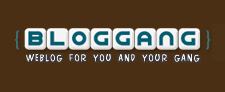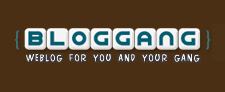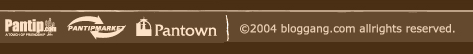|
|
|
|
|
|
|
|
 |
 |
 |
 |
|
รวมไฟล์ ELF (โปรแกรมสำหรับPS2)
Elf Launchers
uLaunchELF_v4.25 Boot Elfs From Usb, HD and MC
uLaunchELF_v4.24 Boot Elfs From Usb, HD and MC
uLaunchELF_v4.23 Boot Elfs From Usb, HD and MC
uLaunchELF_v4.22 Boot Elfs From Usb, HD and MC
BootAdvance 1.0
Designed to boot multple programs off PS2 devices such as the MemoryCard, mass, HDD, rom0, etc.
This one has a degree of USB functionality and is based on the popular GRUB partition loader for Linux.
Ps2menu-k 1.31 b HD Capabilities Best
Ps2menu-k 48bit PS2Menu-K patched with 48-bit support.
Playstation 2 Exploits
ESR beta r9b
ESR beta r6b
Media Players Apps
SMS Version 2.8 R6 Simple Media System Version 2.8 Revision 6
SMS Version 2.8 R5
SMS Version 2.5 R4
SMS Version 2.3 R2
MyPs2 v1.2
MyPs2 v1.2 Unpacked Elf
Mp3 Player SE v1.3
PS2 MediaPlayer Pro Support for CD-Audio
Support for CDROM
Support for NETWORK (ps2VFS)
Support for MASS (it needs I modulate usbd.irx external)
and yes, Support for HDD
complete Support for users of PS2LINUX with possibility of loading from mc or pendrive and an extra for European with the Network the Disc Access of SCEE
New reproducer of MP3 and CD-Audio (MP3 Station)
Possibility of retarding or of advancing the audio one (2 seconds), advance and backward movement from pause, etc
Added some optimizations of code and corrected some bugs, mainly in bookstores (PS2LIB)
Emulator Apps
Atari 2600
Pvcs 13
Atari 5200
Jum52 PS2
BBC
BeeBem-1b3
Coleco
Colem PS2
Comm 64
Dc 64
Vic 1.0 - Bin
Comm 64 & 128
Vice 1.14
Game Boy
aGBe bank - 1.1 - Bin
nfoGB - HD - v1.1b
InfoGB_dlanor_rev2
Genesis MegaDrive
PGen_v1.5.1 Now using older ps2hdd related IRX modules instead of latest
PS2SDK ones because console wasn't turning off!
Fixed minor credits screen scroll bug.
PGEN (Codejunkies Version) This is one of the best performing and more popular emulators for the PS2. It emulates the SEGA Genesis and Master System hardware at full speed with sound. Has a great interface and newer versions support USB drives for ROM storage.
PGEN (CodJunk + ABCD Patch + 48 Bit) This is one of the best performing and more popular emulators for the PS2. It emulates the SEGA Genesis and Master System hardware at full speed with sound. Has a great interface and newer versions support USB drives for ROM storage.
Geotron
Geotron_03a
Mame
PS2Mame v0.5
Master System
PsMs - MC
PsMs 12 - Alt+
PsMs 12
Msx2
Msx2
NeoCD
Neocd_06c
NeoGeo
NeoPop - 0.10
Nes
Imbnes 1.3.2
nfoNES - HD v1b
InfoNES Dlanor rev4
FCE Ultra 0.90e
PC TG16
Ps2 Pce 0.5
TG
Snes
Snes_0.24 HDD2
WonderSwan
Wonder Station - 0.1
------------------------------------------------------------------------------------------------
USB Advance
USB Extreme Win32 utility โปรแกรมเอาเกมps2ลงHDD
Hard Disk Drive Apps
HDLoader 8C - ELF
Winhiip v1.7.6
| Create Date : 30 กันยายน 2551 |
| |
|
| Last Update : 1 ตุลาคม 2551 1:24:09 น. |
| |
| Counter : 9428 Pageviews. |
| |

|
|
|
|
 |
 |
 |
 |
|
|
|
|
|
|
 |
 |
 |
 |
|
McBOOT บู๊ตโปรแกรมPS2ต่างๆจากเม็มการ์ดโดยไม่ต้องใช้แผ่นหรือชิปแปลง
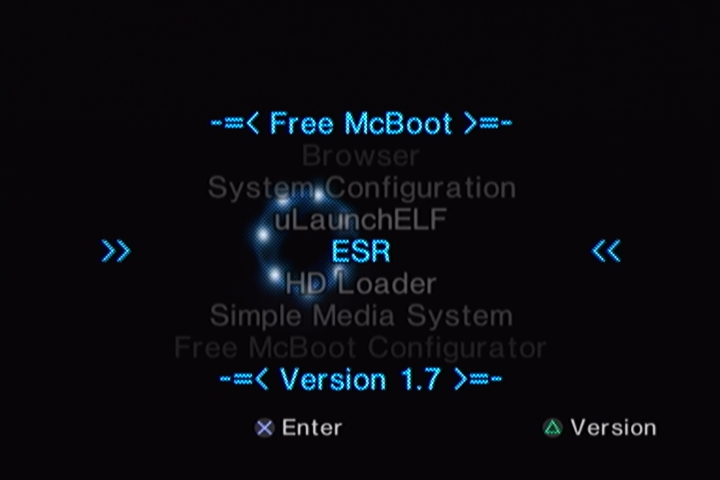
เครดิตทีมงาน

มาสำรวจกันก่อนว่าท่านจำเป็นต้องใช้McBOOT หรือเปล่า?
-เครื่องหนาไม่ติดชิปแปลง
-หัวอ่านพังอ่านแผ่นไม่ได้
-เครื่องไม่อ่านแผ่นCD
-ไม่จำเป็นต้องใช้แต่อยากลอง
อันนี้สำคัญต้องอ่าน
ปัญหาที่อาจเกิดขึ้น ทดสอบบนรุ่น70006ติดชิปถูกๆ
-เครื่องไม่รู้จักแผ่นในบางเกม น่าจะเป็นเพราะเครื่องรุ่นบางหรือติดชิป
-บางโปรแกรมที่เปิดผ่านMcBOOTอาจมีปัญหา
แล้วจะแก้ยังไง?
ตอนนี้ยังไม่รู้ แต่ลองแก้ขัดไปก่อน
-ถอดเม็มออกก่อนหากต้องการเปิดแผ่นที่โปรแกรมไม่รู้จัก บู๊ตแผ่นแล้วค่อยเสียบคืน
-ยังไม่ต้องใช้โปรแกรมที่มีปัญหากับMcBOOT
-ยังไม่ต้องใช้McBOOT ในการเอาออกให้บู๊ตแผ่นuLaunchELFแบบไม่ต้องใส่เม็ม
บู๊ตเข้าโปรแล้วค่อยใส่เม็ม หรือจะใช้uLaunchELFจากMcBOOTก็ได้ถ้าใช้ได้นะ
แล้วเข้าmc ไปลบโฟล์เดอร์3ตัวดังนี้
-BAEXEC-SYSTEM
-BOOT
-SYS-CONF
แต่ SYS-CONF อย่าพึ่งลบนะครับ ให้เข้าไปข้างใน แล้วค่อยลบทุกตัวยกเว้นไฟล์ USBC.IRXกับ USBHDFSD.IRX
ซึ่งเป็น driverของUSBเพราะมีโปรปกรมบางตัวต้องใช้เช่น MyPS2
ไฟล์ต่างๆที่ต้องมี
McBoot 1.7 โหลดที่นี่
McBoot1.8 ออกใหม่ยังไม่ได้ทดสอบท่านใดทดสอบแล้วรบกวนรายงานผล
โหลดที่นี่
โปรแกรมพื้นฐานที่จะเก็บไว้ในเม็ม
-uLaunchELF ให้เปลี่ยนชื่อเป็น BOOT.ELF
-SMSเวอร์ชั่นที่จะใช้เป็นหลัก ให้เปลี่ยนชื่อเป็น SMS.ELF
-ESR เพื่อให้เครื่องไม่ติดชิปเล่นก็อบได้ อ่านเพิ่มเติมในBlog Review ESRให้เปลี่ยนชื่อเป็น ESR.ELF
-HDLoader ใช้ในกรณีที่ติดฮาร์ดดิสถ้าไม่ใช้ก็ไม่ต้องลง ให้เปลี่ยนชื่อเป็น HDLOADER.ELF
โหลดได้ในBlog รวมไฟล์ ELF (โปรแกรมสำหรับPS2) ในกลุ่มPS2 Program
แตกไฟล์Free_McBOOT ออกมา
เอาโฟลเดอร์ INSTALL กับไฟล์ FREE_MCBOOT.ELF ไปไว้ในUSB
แล้วเอาไฟล์ELFที่เปลี่ยนชื่อแล้วข้างบนมาลงในโฟลเดอร์INSTALL

โหลดไฟล์นี้ เพื่อให้เล่นหนังDVDได้ แตกไฟล์ออกจะได้ไฟล์ต่างๆ แล้วเลือกไฟล์ที่ต้องใช้กับรุ่นเราดังนี้
File Region SCPH-xxx??
DVDPLA Asia SCPH-xxxx5,SCPH-xxxx6,SCPH-xxxx7
DVDPLC Continental China SCPH-xxxx9
DVDPLE Europe SCPH-xxxx3,SCPH-xxxx4
DVDPLJ Japan SCPH-xxxx0
DVDPLM Mexico/Latan America SCPH-xxx10,SCPH-xxx11
DVDPLO Oceanic SCPH-xxxx2
DVDPLR Russia and possibly Middle East SCPH-xxxx8
DVDPLU North America SCPH-xxxx1,SCPH-xxx12
เอาไฟล์DVDPLxที่เลือกมาเปลี่ยนชื่อเป็น DVDELF.BIN แล้วเอาไปลงในโฟลเดอร์ ISTALL/INJECT


การติดตั้ง
บู๊ตโปรแกรมuLaunchELFโดยวิธีใดก็ได้เช่นจากแผ่นPS2 All in 1 Tools
ถ้าเครื่องอ่านแผ่นไม่ได้ให้เอาเม็มเราไปติดตั้งจากเครื่องอื่นที่รุ่นใช้กันได้
รันไฟล์ FREE_MCBOOT.ELF ในUSB
ถ้าไม่มีไฟล์BOOT.ELFในโฟลเดอร์INSTALLจะฟ้องดังภาพ

ให้ไปลงให้เรียบร้อยเพราะจำเป็นต้องใช้
เมื่อพร้อมแล้ว กดปุ่ม X เพื่อติดตั้ง
ติดตั้งเสร็จจะเป็นอย่างนี้

============================================================
กดปุ่ม O เพื่อไปตั้งค่า
จะมีให้เลือกว่าจะเอาOKเป็นปุ่มไหน สมมุติเลือกXนะ

หน้าจอการตั้งค่า

ไฟล์ตั้งค่าจะFREEMCB.CNFโหลดจากเม็มช่องแรก(mc0:)ก่อนถ้ามี
หรือจะตั้งให้โหลดจากที่อื่นก็ได้ คือ
Load CNF from MC0
Loads a CNF from MC slot1
Load CNF from MC1
Loads a CNF from MC slot2
Load CNF from Mass
Loads a CNF from a connected USB device
ต่อไป
Configure E1 launch keys...
Configure E2 launch keys...
Configure E3 launch keys...
คือการตั้งค่าปุ่มลัดโปรแกรม โดยจะเรียกE1ก่อน ถ้าไม่มีจะเรียกE2...E3

ตอนบู๊ตเครื่องถ้าจะเข้าโปรแกรมไหน ก็กดปุ่มต่างๆค้างไว้ เช่นL2=SMS
OSDSYS=เมนูเลือกโปรแกรม
ต่อไปมาตั้งค่าหน้าของเมนูรายการโปรแกรม Configure OSDSYS Options...
OSD Settings menu:

-Hacked OSDSYS ON=ทำเมนูโปรแกรมทับเมนูBrowserของเครื่อง
-Configure Item 1 -100 ตั้งค่าตำแหน่งของโปรแกรมที่จะให้มีในเมนู มีให้เลือก100รายการ กดซ้าย-ขวาเพื่อเปลี่ยนรายการ ดูบรรทัดล่างสุดว่ากดปุ่มอะไรเพื่ออะไร เข้าไปแล้วจะเป็นอย่างนี้

แนะนำให้เอาไฟล์โปรแกรมELFอื่นๆเก็บไว้ในUSBในโฟลเดอร์BOOT
์Name: ตั้งชื่อโปรแกรม
Path :ตำแหน่งไฟล์ โดยจะไปดูที่1ก่อนถ้าไม่เจอจะไปที่2,3
การตั้งค่าอื่นๆ
-Video Mode: AUTO, PAL, NTSC {AUTO is default setting }
-Skip MC update check:
ON -Default setting Stops PS2 OSDSYS from searching for update files on the MC
OFF - Does normal searches for updates
-Skip HDDupdate check:
ON -Default setting Stops PS2 OSDSYS from searching for update files on the HDD. {HDD doesnt power up}
OFF - Powers on HDD and searches, then powers down HDD
-Skip Disc Boot: เลือกONเพื่อการทำงานที่เร็วขึ้น
ON -Default setting Prevent a disc (if inserted on power-on/reset) to boot through OSD.
OFF - disables option.
-Skip Sony Logo: ต้องการฝห้ตอนบู๊ตมีโลโก้Sonyหรือเปล่าONเพื่อความเร็ว
ON -Default setting Skips the "Sony Computer Entertainment"-Logo , helps speed up boot process.
OFF - Disables option
-Go to Browser: ON เพื่อให้ตอนบู๊ตข้ามมายังเมนูเลย ถ้าOFFต้องกดOตลอด
Configure ESR Path... ระบุตำแหน่งไฟล์ESR ไม่ต้องไปตั้งค่าอะไร
FastBoot Option แปลเอานะ อยากเร็วก็ON
During startup the FMCB splash screen is displayed first, then the FMCB loader loads all the config variables.
If FastBoot is turned ON, it checks if there is a disc in the drive and attempts to launch that disc directly.
If there is no disc in the drive or a button is pressed during startup (there is a 10-millisec delay slot immediately before disc-launch to check button press, or 900 millisecs for slim PS2), the loader will skip FastBoot.
Default setting is OFF
Options using FastBoot with Skip Disc :
Fastboot: OFF and_Skip_Disc: OFF
- Normal disc booting by the console
Fastboot: ON and_Skip_Disc: ON / OFF
- Fastboot will over ride skip disc and boot in fastboot mode.
Fastboot: OFF and_Skip_Disc: ON
- Disc booting is halted from automatic booting process
Debug screen:
ON - Displays a green screen when it doesn't find any ELF to launch
OFF -Default setting It launches the PS2 OSD when no ELF found
Pad Delay
The amount of time to wait for button press during startup is in milliseconds. If a button is pressed during this time, the application assigned to that button is launched, otherwise one of the automatic apps is started.
If Fastboot is ON and a disc is in the tray, then the disc is booted without waiting for full delay if no button is pressed.
Pad delay default setting is 0.0 .
ตั้งค่าเสร็จต้องเซฟด้วย
Save CNF to MC0
Saves changes to mc0:/SYS-CONF/FREEMCB.CNF
Save CNF to MC1
Saves changes to mc1:/SYS-CONF/FREEMCB.CNF
Save CNF to Mass
Saves changes to mass:/FREEMCB.CNF
Return to Loader เพื่อไปยัง uLaunchELF
Boots the BOOT.ELF { Searches for mc?:/BOOT/BOOT.ELF, then B?DATA-SYSTEM/BOOT.ELF (first pal, then usa, finally jap)
PS2Browser (FMCB restart} เซฟการตั้งค่าแล้วก็เลือก เพื่อrestart
Boots to PS2Browser and restarts Free McBoot {unless MC has been removed}
เสร็จแล้วลองทดสอบโปรแกรมดูซึ่งอาจมีปัญหาต่างๆดังที่กล่าวข้างต้น
แต่ก็เป็นอีกทางเลือกหนึ่ง
| Create Date : 30 กันยายน 2551 |
| |
|
| Last Update : 4 ธันวาคม 2551 0:34:22 น. |
| |
| Counter : 30630 Pageviews. |
| |
|
|
|
|
|
 |
 |
 |
 |
|
|
|
| zooza PS2 |
 |
|
|
 |
|