|
|
iMac installation error
เมื่อคุณเจอ Error นี้ก่อนจะ Install เสร็จ
An error occurred while preparing the installation.
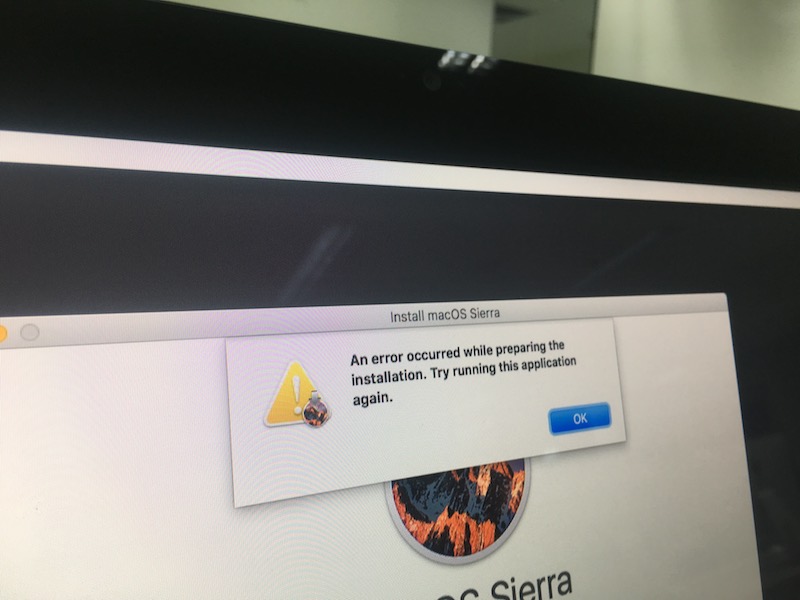
สาเหตุเกิดจาก เวลาในเครื่องไม่ตรงให้แก้โดย
Fix date
Fix incorrect time
Boot from Mac OS X installation disk / USB.
Go to Utilities > Terminal.
Type date to check the current date and time.
If it's incorrect, run following to fix the date and time:
date mmddHHMMyyyy
Where: mm - month, dd - day, HH - hour, MM - minute, yyyy - year
Clear NV RAM
Shut down the Mac
Start the Mac and as soon as you hear startup chime press and hold keys Command + Option + P + R.
Keep holding the keys until Mac reboots and you hear another startup chime.
จากนั้นทำ Partition ใหม่ แล้วลง OS X ครับ
| Create Date : 10 ตุลาคม 2562 |
| Last Update : 10 ตุลาคม 2562 11:00:19 น. |
|
0 comments
|
| Counter : 917 Pageviews. |
 |
|
|
|
|
|
|