|
|
| 1 | 2 | 3 | 4 | 5 | 6 | 7 |
| 8 | 9 | 10 | 11 | 12 | 13 | 14 |
| 15 | 16 | 17 | 18 | 19 | 20 | 21 |
| 22 | 23 | 24 | 25 | 26 | 27 | 28 |
| 29 | 30 | 31 | |
|
| |
|
|
|
|
|
|
|
|
code แต่ง blog เบื้องต้น
สวัสดีค่ะ 
กลัวลืม code แต่ง blog ก็เลย copy มาเก็บไว้ค่ะ
เพื่อนคนไหนสนใจก็นำไปใช้เลยนะค่ะ
รวม code แต่งบล็อก
code ใส่ background
เปลี่ยนรายละเอียดที่ต้องการ ตรงข้อความ สีชมพู
คำสั่งที่ใส่ใน script จะแสดงผลทุกบล็อก
คำสั่งที่ใส่ที่ช่องรายละเอียดตอนสร้างบล้อก จะแสดงเฉพาะที่บล็อกนั้น
โค๊ด bg แบบ fixed ไม่ให้ bg เลื่อนลงตาม scroll bar
<style>body{background-attachment: fixed;background-image:url(//..........);}</style>
โค้ดใส่กรอบและรูปภาพให้กล่องคอมเม้นท์ เปลี่ยนรายละเอียดที่ต้องการ ตรงข้อความ สีชมพู
นำโค๊ดไปจัดที่โปรแกรม notepad ก่อนนำไปใส่ที่ script area นะค่ะ
<style>
textarea{
width: 300;
height: 200;
background: url(URL ของรูปที่ต้องการ);
color: โค้ดสีเวลาพิมพ์ข้อความ;
font-family: MS Sans Serif;
font-size: 15pt;
border: double 5px โค้ดสีกรอบที่ต้องการ;}
input{
background: โค้ดสีพื้นหลังตรงที่จะพิมพ์ชื่อ;
color: โค้ดสีเวลาพิมพ์ชื่อ;
border: double 2px โค้ดสีกรอบตรงที่จะพิมพ์ชื่อ;}
</style> ขอบคุณ
เครดิตจาก //www.tlcthai.com/webboard/view_topic.php?table_id=1&cate_id=154&post_id=64474
| Create Date : 12 พฤษภาคม 2554 |
| Last Update : 22 มิถุนายน 2554 19:57:07 น. |
|
19 comments
|
| Counter : 10276 Pageviews. |
 |
|
|
โดย: กะว่าก๋า   วันที่: 12 พฤษภาคม 2554 เวลา:6:25:38 น. วันที่: 12 พฤษภาคม 2554 เวลา:6:25:38 น. |
|
|
|
โดย: pa-kae-laew  วันที่: 12 พฤษภาคม 2554 เวลา:8:05:37 น. วันที่: 12 พฤษภาคม 2554 เวลา:8:05:37 น. |
|
|
|
โดย: อุ้มสี  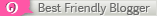 วันที่: 12 พฤษภาคม 2554 เวลา:8:51:53 น. วันที่: 12 พฤษภาคม 2554 เวลา:8:51:53 น. |
|
|
|
โดย: พรหมญาณี  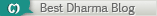 วันที่: 12 พฤษภาคม 2554 เวลา:11:38:19 น. วันที่: 12 พฤษภาคม 2554 เวลา:11:38:19 น. |
|
|
|
โดย: มนุษย์ต่างดาว..ผมยาว..ปากหวาน... (เป็ดสวรรค์  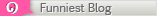 ) วันที่: 12 พฤษภาคม 2554 เวลา:11:49:57 น. ) วันที่: 12 พฤษภาคม 2554 เวลา:11:49:57 น. |
|
|
|
โดย: เกศสุริยง  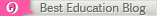 วันที่: 13 พฤษภาคม 2554 เวลา:0:03:55 น. วันที่: 13 พฤษภาคม 2554 เวลา:0:03:55 น. |
|
|
|
โดย: แม่มินนี่  วันที่: 13 พฤษภาคม 2554 เวลา:15:11:33 น. วันที่: 13 พฤษภาคม 2554 เวลา:15:11:33 น. |
|
|
|
โดย: ธารน้อย  วันที่: 16 พฤษภาคม 2554 เวลา:0:28:42 น. วันที่: 16 พฤษภาคม 2554 เวลา:0:28:42 น. |
|
|
|
โดย: ปอ (กระต่ายสามขา  ) วันที่: 19 พฤษภาคม 2554 เวลา:9:08:11 น. ) วันที่: 19 พฤษภาคม 2554 เวลา:9:08:11 น. |
|
|
|
โดย: duck_rice (duck_rice  ) วันที่: 24 พฤษภาคม 2554 เวลา:22:26:53 น. ) วันที่: 24 พฤษภาคม 2554 เวลา:22:26:53 น. |
|
|
|
โดย: Hi Aoy  วันที่: 22 มิถุนายน 2554 เวลา:14:52:27 น. วันที่: 22 มิถุนายน 2554 เวลา:14:52:27 น. |
|
|
|
โดย: Gunpung  วันที่: 22 มิถุนายน 2554 เวลา:19:28:00 น. วันที่: 22 มิถุนายน 2554 เวลา:19:28:00 น. |
|
|
|
โดย: Hi Aoy  วันที่: 23 มิถุนายน 2554 เวลา:13:20:09 น. วันที่: 23 มิถุนายน 2554 เวลา:13:20:09 น. |
|
|
|
โดย: หนูลีลี  วันที่: 14 กันยายน 2554 เวลา:9:04:37 น. วันที่: 14 กันยายน 2554 เวลา:9:04:37 น. |
|
|
|
โดย: น้ำอุ่นดิน  วันที่: 22 ตุลาคม 2554 เวลา:1:04:24 น. วันที่: 22 ตุลาคม 2554 เวลา:1:04:24 น. |
|
|
|
โดย: เมษาโชดดี  วันที่: 13 กันยายน 2560 เวลา:18:18:04 น. วันที่: 13 กันยายน 2560 เวลา:18:18:04 น. |
|
|
|
|
|
|
|
ONLINE
Visitors
|
|
|
|
|
|
|
|
|


ขอบคุณสำหรับการแบ่งปันนะครับ