|
|
| 1 | 2 | 3 | 4 | 5 | 6 | 7 |
| 8 | 9 | 10 | 11 | 12 | 13 | 14 |
| 15 | 16 | 17 | 18 | 19 | 20 | 21 |
| 22 | 23 | 24 | 25 | 26 | 27 | 28 |
|
| |
|
|
|
|
|
|
|
|
|
การใส่เนื้อเพลง ใน Meizu M8
การใส่เนื้อเพลงเราสามารถ ที่จะทำขึ้นมาเองได้ครับ วิธีการทำก็ไม่ยุ่งยากเลย ขึ้นตอนต่างๆก็ทำตาม นี้ครับ
1.สร้างไฟล์ Text Document มาครับ Notepad นั่นเอง
2.เอาเนื้อเพลงที่ต้องการมาก้อปใส่ลงไปครับ
3.เสร็จแล้วให้เรา ทำการใส่ ช่วงเวลาที่จะให้ตัวอักษรเลื่อนไปตามเพลง ครับ หน้าตาประมาณนี้ อันนี้เพลงของผมเพลง can you feel the love tonight
[00:16.00]There's a calm surrender to the rush of day
[00:24.00]When the heat of the rolling world can be turned away
[00:31.00]An enchanted moment, and it sees me through
[00:40.00]It's enough for this restless warrior just to be with you
[02:37.00][00:47.00]**And can you feel the love tonight
[02:47.00][00:56.00]It-is where we are
[02:53.00][01:04.00]It's enough for this wide-eyed wanderer
[03:01.00][01:11.00]That we got this far
[03:08.00][01:17.00]And can you feel the love tonight
[03:17.00]How it's laid to rest
[03:38.00][01:33.00]It's enough to make kings and vagabonds
[03:45.00][01:40.00]Believe the very best
[02:03.00]There's a time for everyone if they only learn
[02:11.00]That the twisting kaleidoscope moves us all in turn
[02:19.00]There's a rhyme and reason to the wild outdoors
[02:27.00]When the heart of this star-crossed voyager beats in time with yours
3.เมื่อเราใส่เวลาเสร็จเรียบร้อยแล้ว ให้เราเซฟไว้ครับ
4.ทำการเปลี่ยนชื่อไฟล์ ที่เราทำขึ้นมานี้ ให้ตรงกับชื่อเพลง ที่เราจะใส่เนื้อครับ
5.ทำการเปลี่ยน นามสกุลของไฟล์ เดิมที่เป็น .txt ให้เป็น .lrc ครับโดยการคลิกขวาที่ไฟล์เลือก rename
6.สุดท้ายให้เอา ไฟล์ที่ได้มาไปใส่ไว้ในโฟลเด้อเดียวกับเพลงครับเป็นอันเสร็จสิ้น
| Create Date : 27 กุมภาพันธ์ 2552 |
|
5 comments |
| Last Update : 27 กุมภาพันธ์ 2552 20:30:05 น. |
| Counter : 1886 Pageviews. |
|
 |
|
|
| | |
โดย: ป้าตุ้ย (amornsri  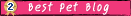 ) 27 กุมภาพันธ์ 2552 21:51:25 น. ) 27 กุมภาพันธ์ 2552 21:51:25 น. |
|
|
|
| | |
| โดย: Algott IP: 58.64.91.117 28 กุมภาพันธ์ 2552 9:55:49 น. |
|
|
|
| | |
| โดย: Nutto IP: 125.27.102.16 3 มีนาคม 2552 20:14:47 น. |
|
|
|
| | |
| โดย: auttapong IP: 58.9.177.181 4 มีนาคม 2552 21:50:02 น. |
|
|
|
|
|
|
|
แวะมาเยี่ยมเยียนค่ะ
และขอเก็บเกี่ยวสิ่งดีๆไปด้วยนะคะ