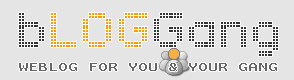The New MacBook Pro 2012 ถูกชำแหละแล้วโดย! iFixit


15.4" LED-backlit Retina display with IPS with a resolution of 2880 x 1800 at 220 ppi Intel Ivy Bridge Core-i7 processor with Turbo Boost and Intel HD Graphics 4000 8 GB 1600 MHz DDR3L RAM NVIDIA GeForce GT 650M with 1 GB of GDDR5 VRAM 

A quick inspection of the side of the MacBook Pro with Retina display reveals loads of upgrades: MagSafe Two (!) Thunderbolt ports The first of two USB 3.0 ports A standard 3.5 mm headphone jack (boo) The right side of the MacBook houses an SD card reader, the second USB 3.0 port, and a full-size HDMI output. Both sides feature air induction vents for the new cooling systembut more on that later. 
The new display assembly design left no room for the usual "MacBook Pro" logo on the slim bezel. There's plenty of room for the logo on the bottom of the computer, though. If no one believes that your computer is a real MacBook Pro, just pick it up and flip it over. All these upgrades earned this Pro a new model number: A1398. Go ahead and let that sink in for a minute; Apple finally introduced a new MacBook Pro model number! (It's the little things that make us happy.) 


What does an Apple logo or Finder icon made up of 220 pixels per inch look like up close? A bunch of colored, square-ish dots, that's what. All joking aside, the resolution of this display really is incredible. There's no doubt that the cost to manufacture the Retina display is a big reason for the new MacBook Pro's $2200 (starting) price tag. 
We love a challenge, which is good news, because unlike previous generations of MacBook Pros, the MacBook Pro with Retina display is guarded by Apple's proprietary pentalobe screws. We work with bated breath as our pentalobe screwdriver sloughs off a stack of proprietary screws. Finally, we are in! 
The MacBook Pro's innards revealed for your pleasure. If you like details, check out the gigantor version! 

The new battery packs quite a punch: 95 Wh at 10.95 V compared to last year's puny 77.5 Wh. Two things haven't changed, though: the 7 hour battery life and the pestering reminder that Apple doesn't think you're qualified to service your own battery. Spoiler alert: they might be right. 

It's always a good idea to disconnect the battery when gutting your gadgetsWhile Apple seems to have an extensive warning label, it fails to mention potential shocks by failing to disconnect the battery during gadget surgery. Is it possible Apple wasn't expecting us? 
Great news. The battery is no longer screwed into the machine Horrible News. Apple chose to use the dreaded g-word: glue. We're going to move on to more accesible components first, and then come back to the battery. 


Now we are getting to the good stuff, starting with the SSD. We found a 512 GB Samsung flash memory module. The chips are marked: Samsung S4LJ204X01 Samsung 213 K9UHGY8U7A Samsung 201 K4T263140F Proprietary flash memory is nothing new to Apple. It is, however, new to the MacBook Pro lineup. 
At first, the AirPort card in the MacBook Pro looks very similar to the one that we pulled out of the Mid 2012 MacBook Air. Closer inspection, however, reveals otherwise: Broadcom BCM4331 single-chip 802.11n dual-band wireless solution Broadcom BCM20702 single-chip Bluetooth 4.0 HCI solution with Bluetooth Low Energy (BLE) suppor 

A bracket, some antenna cables, a few screws, and finally we get to the creme de la creme, the fan with asymmetric blade spacing. We jumped at calling the fan inside theMacBook Air 13" Mid 2012"asymmetrical," but when compared to the fan inside this MacBook Pro, the Air's fan is definitely more periodic. Theoretically, the asymmetry spreads the noise produced over multiple frequencies, making it less noticeable. This fan has been mentioned in almost all press on the MacBook Pro with Retina display. For $2200 of machine, a frequency dispersed fan doesn't seem reasonable to be a strong selling point; this sounds like a testament to Apple's marketing department. 

Next up is the I/O board that plays host to one of the two USB 3.0 ports and the SD card reader. We love that this Pro has USB 3.0 ports on both sides. At last we resolved the issues of cables that are 12.5" too short and thumb drives, mouse dongles, and USB toys that are a centimeter too wide. The I/O board also plays host to a Broadcom BCM57100 memory card reader controller. 


The next piece out is the processor and GPU heat sink and exhaust air vent assembly. By pushing the air through a restriction before it gets to the outermost vents, you introduce an additional pressure drop (due to fluid shear stress at the walls) that accelerates the air and pushes it out of the computer faster. With that last obstacle out of the way, the logic board comes out fairly effortlessly. 
Major players on the front of the logic board include: NVIDIA GeForce GT 650M GPU Intel Core-i7 3720QM 2.6 GHz processor (Turbo Boost up to 3.6 GHz) with Intel Graphics HD 4000. What appears to be an Intel E208B284 Platform Controller Hub Hynix H5TC2G83CFR DDR3L SDRAM Intel DSL3510L Thunderbolt controller 

The back of the logic board revealed: Hynix H5TC2G83CFR DDR3L SDRAM Hynix H5G02H24AFR Texas Instruments Stellaris LM4FS1AHmicrocontroller R4F2113 Maxim MAX15119 Cypress Semiconductor CY8C24794-24L 

The headphone jack is held in place pretty snugly, but that doesn't stop us. This is where you plug in headphones or speakers. We're not sure why you wouldn't want to share the magic of Apple's specially-engineered speaker system, though



and right on cue, out come the speakers. Apple claims that their custom speakers make the most of "every cubic millimeter" inside the MacBook Pro. For $2200, we sure hope that they wouldn't be plug-and-play. The dual microphones (reportedly Knowles S885 MEMS, but that's unconfirmed) lie underneath (or on top of?) the left speaker assembly. They use an "adaptive beam-forming algorithm" to cancel out background noise to make it easier to talk to your computer make calls via Skype. 

A few cables and hefty display hinge screws hold the display assembly in place, but not for long. The Retina display LCD is situated in the display assembly, and it's not going anywhere. Chances are if anything related to the display goes bad, you'll be replacing the whole kit'n'caboodle. Don't forget that the display assembly also includes the iSight Camera, WiFi antennas, and Bluetooth antennas. 
Someone really did not want the battery in the MacBook Pro to come out of the upper case. We tried valiantly with our iFixit 6 Inch Metal Ruler to free the battery from its aluminum confines, but to no avail. Rather than risk puncturing a lithium-polymer battery cell, we left the power source in place. To complicate matters further, the TrackPad cable lies underneath the battery. Attempting to pry the battery off the upper case could easily sever the fragile cable, which is badmmkay? 
MacBook Pro with Retina Display 15" Mid 2012 Repairability Score: 1 out of 10 (10 is easiest to repair). Proprietary pentalobe screws prevent you from gaining access to anything inside. As in the MacBook Air, the RAM is soldered to the logic board. Max out at 16GB now, or forever hold your peaceyou can't upgrade. The proprietary SSD isn't upgradeable either (yet), as it is similar but not identical to the one in the Air. It is a separate daughtercard, and were hopeful we can offer an upgrade in the near future. The lithium-polymer battery is glued rather than screwed into the case, which increases the chances that it'll break during disassembly. The battery also covers the trackpad cable, which tremendously increases the chance that the user will shear the cable in the battery removal process. The display assembly is completely fused, and theres no glass protecting it. If anything ever fails inside the display, you will need to replace the entire extremely expensive assembly. ที่มา iFixit
| Create Date : 15 มิถุนายน 2555 |
| Last Update : 15 มิถุนายน 2555 20:48:39 น. |
|
0 comments
|
| Counter : 4034 Pageviews. |
|
 |
|