|
|
รวมโค๊ด สำหรับ Blog
| Create Date : 27 สิงหาคม 2550 |
| Last Update : 27 สิงหาคม 2550 15:56:12 น. |
|
70 comments
|
| Counter : 1637 Pageviews. |
 |
|
|
โดย: ThanitCant  วันที่: 27 สิงหาคม 2550 เวลา:15:57:18 น. วันที่: 27 สิงหาคม 2550 เวลา:15:57:18 น. |
|
|
|
โดย: ThanitCant  วันที่: 27 สิงหาคม 2550 เวลา:16:01:38 น. วันที่: 27 สิงหาคม 2550 เวลา:16:01:38 น. |
|
|
|
โดย: ThanitCant  วันที่: 27 สิงหาคม 2550 เวลา:16:03:16 น. วันที่: 27 สิงหาคม 2550 เวลา:16:03:16 น. |
|
|
|
โดย: ThanitCant  วันที่: 27 สิงหาคม 2550 เวลา:16:06:47 น. วันที่: 27 สิงหาคม 2550 เวลา:16:06:47 น. |
|
|
|
โดย: ThanitCant  วันที่: 27 สิงหาคม 2550 เวลา:16:08:56 น. วันที่: 27 สิงหาคม 2550 เวลา:16:08:56 น. |
|
|
|
โดย: ThanitCant  วันที่: 27 สิงหาคม 2550 เวลา:16:12:55 น. วันที่: 27 สิงหาคม 2550 เวลา:16:12:55 น. |
|
|
|
โดย: ThanitCant  วันที่: 27 สิงหาคม 2550 เวลา:16:14:51 น. วันที่: 27 สิงหาคม 2550 เวลา:16:14:51 น. |
|
|
|
โดย: ThanitCant  วันที่: 27 สิงหาคม 2550 เวลา:16:17:45 น. วันที่: 27 สิงหาคม 2550 เวลา:16:17:45 น. |
|
|
|
โดย: ThanitCant  วันที่: 27 สิงหาคม 2550 เวลา:16:18:49 น. วันที่: 27 สิงหาคม 2550 เวลา:16:18:49 น. |
|
|
|
โดย: ThanitCant  วันที่: 27 สิงหาคม 2550 เวลา:16:21:21 น. วันที่: 27 สิงหาคม 2550 เวลา:16:21:21 น. |
|
|
|
โดย: ThanitCant  วันที่: 27 สิงหาคม 2550 เวลา:16:22:52 น. วันที่: 27 สิงหาคม 2550 เวลา:16:22:52 น. |
|
|
|
โดย: ThanitCant  วันที่: 27 สิงหาคม 2550 เวลา:16:34:29 น. วันที่: 27 สิงหาคม 2550 เวลา:16:34:29 น. |
|
|
|
โดย: ThanitCant  วันที่: 27 สิงหาคม 2550 เวลา:16:36:22 น. วันที่: 27 สิงหาคม 2550 เวลา:16:36:22 น. |
|
|
|
โดย: ThanitCant  วันที่: 27 สิงหาคม 2550 เวลา:16:37:33 น. วันที่: 27 สิงหาคม 2550 เวลา:16:37:33 น. |
|
|
|
โดย: ThanitCant  วันที่: 27 สิงหาคม 2550 เวลา:16:39:21 น. วันที่: 27 สิงหาคม 2550 เวลา:16:39:21 น. |
|
|
|
โดย: ThanitCant  วันที่: 27 สิงหาคม 2550 เวลา:16:40:49 น. วันที่: 27 สิงหาคม 2550 เวลา:16:40:49 น. |
|
|
|
โดย: ThanitCant  วันที่: 27 สิงหาคม 2550 เวลา:16:41:52 น. วันที่: 27 สิงหาคม 2550 เวลา:16:41:52 น. |
|
|
|
โดย: ThanitCant  วันที่: 27 สิงหาคม 2550 เวลา:16:43:04 น. วันที่: 27 สิงหาคม 2550 เวลา:16:43:04 น. |
|
|
|
โดย: ThanitCant  วันที่: 27 สิงหาคม 2550 เวลา:16:45:18 น. วันที่: 27 สิงหาคม 2550 เวลา:16:45:18 น. |
|
|
|
โดย: ThanitCant  วันที่: 27 สิงหาคม 2550 เวลา:16:46:41 น. วันที่: 27 สิงหาคม 2550 เวลา:16:46:41 น. |
|
|
|
โดย: ThanitCant  วันที่: 27 สิงหาคม 2550 เวลา:16:48:06 น. วันที่: 27 สิงหาคม 2550 เวลา:16:48:06 น. |
|
|
|
โดย: ThanitCant  วันที่: 27 สิงหาคม 2550 เวลา:16:49:29 น. วันที่: 27 สิงหาคม 2550 เวลา:16:49:29 น. |
|
|
|
โดย: ThanitCant  วันที่: 27 สิงหาคม 2550 เวลา:16:50:26 น. วันที่: 27 สิงหาคม 2550 เวลา:16:50:26 น. |
|
|
|
โดย: ThanitCant  วันที่: 27 สิงหาคม 2550 เวลา:16:51:11 น. วันที่: 27 สิงหาคม 2550 เวลา:16:51:11 น. |
|
|
|
โดย: ThanitCant  วันที่: 27 สิงหาคม 2550 เวลา:16:53:54 น. วันที่: 27 สิงหาคม 2550 เวลา:16:53:54 น. |
|
|
|
โดย: ThanitCant  วันที่: 27 สิงหาคม 2550 เวลา:17:04:22 น. วันที่: 27 สิงหาคม 2550 เวลา:17:04:22 น. |
|
|
|
โดย: ThanitCant  วันที่: 27 สิงหาคม 2550 เวลา:17:06:09 น. วันที่: 27 สิงหาคม 2550 เวลา:17:06:09 น. |
|
|
|
โดย: ThanitCant  วันที่: 27 สิงหาคม 2550 เวลา:17:07:15 น. วันที่: 27 สิงหาคม 2550 เวลา:17:07:15 น. |
|
|
|
โดย: ThanitCant  วันที่: 27 สิงหาคม 2550 เวลา:17:10:53 น. วันที่: 27 สิงหาคม 2550 เวลา:17:10:53 น. |
|
|
|
โดย: ThanitCant  วันที่: 27 สิงหาคม 2550 เวลา:17:15:48 น. วันที่: 27 สิงหาคม 2550 เวลา:17:15:48 น. |
|
|
|
โดย: ThanitCant  วันที่: 27 สิงหาคม 2550 เวลา:17:18:33 น. วันที่: 27 สิงหาคม 2550 เวลา:17:18:33 น. |
|
|
|
โดย: ThanitCant  วันที่: 27 สิงหาคม 2550 เวลา:17:21:46 น. วันที่: 27 สิงหาคม 2550 เวลา:17:21:46 น. |
|
|
|
โดย: ThanitCant  วันที่: 27 สิงหาคม 2550 เวลา:17:23:40 น. วันที่: 27 สิงหาคม 2550 เวลา:17:23:40 น. |
|
|
|
โดย: ThanitCant  วันที่: 27 สิงหาคม 2550 เวลา:17:32:33 น. วันที่: 27 สิงหาคม 2550 เวลา:17:32:33 น. |
|
|
|
โดย: ThanitCant  วันที่: 27 สิงหาคม 2550 เวลา:17:36:21 น. วันที่: 27 สิงหาคม 2550 เวลา:17:36:21 น. |
|
|
|
โดย: ThanitCant  วันที่: 27 สิงหาคม 2550 เวลา:18:33:29 น. วันที่: 27 สิงหาคม 2550 เวลา:18:33:29 น. |
|
|
|
โดย: ThanitCant  วันที่: 27 สิงหาคม 2550 เวลา:18:47:02 น. วันที่: 27 สิงหาคม 2550 เวลา:18:47:02 น. |
|
|
|
โดย: ThanitCant  วันที่: 27 สิงหาคม 2550 เวลา:18:52:33 น. วันที่: 27 สิงหาคม 2550 เวลา:18:52:33 น. |
|
|
|
โดย: ThanitCant  วันที่: 27 สิงหาคม 2550 เวลา:19:09:24 น. วันที่: 27 สิงหาคม 2550 เวลา:19:09:24 น. |
|
|
|
โดย: ThanitCant  วันที่: 27 สิงหาคม 2550 เวลา:19:22:11 น. วันที่: 27 สิงหาคม 2550 เวลา:19:22:11 น. |
|
|
|
โดย: ThanitCant  วันที่: 27 สิงหาคม 2550 เวลา:19:57:05 น. วันที่: 27 สิงหาคม 2550 เวลา:19:57:05 น. |
|
|
|
โดย: pum&oh  วันที่: 28 สิงหาคม 2550 เวลา:12:38:01 น. วันที่: 28 สิงหาคม 2550 เวลา:12:38:01 น. |
|
|
|
โดย: kwangjang  วันที่: 30 สิงหาคม 2550 เวลา:16:47:45 น. วันที่: 30 สิงหาคม 2550 เวลา:16:47:45 น. |
|
|
|
โดย: ขอบคุณนะครับ (littlekarn  ) วันที่: 31 สิงหาคม 2550 เวลา:11:03:16 น. ) วันที่: 31 สิงหาคม 2550 เวลา:11:03:16 น. |
|
|
|
โดย: tuk-1182  วันที่: 4 กันยายน 2550 เวลา:23:19:54 น. วันที่: 4 กันยายน 2550 เวลา:23:19:54 น. |
|
|
|
โดย: mumu (mumulove  ) วันที่: 26 กันยายน 2550 เวลา:1:20:16 น. ) วันที่: 26 กันยายน 2550 เวลา:1:20:16 น. |
|
|
|
โดย: Bigmommy  วันที่: 11 ตุลาคม 2550 เวลา:4:29:36 น. วันที่: 11 ตุลาคม 2550 เวลา:4:29:36 น. |
|
|
|
โดย: ปีศาจรองเท้า (ShoesMonster  ) วันที่: 11 ตุลาคม 2550 เวลา:4:42:59 น. ) วันที่: 11 ตุลาคม 2550 เวลา:4:42:59 น. |
|
|
|
โดย: REX-REX  วันที่: 11 ตุลาคม 2550 เวลา:7:09:23 น. วันที่: 11 ตุลาคม 2550 เวลา:7:09:23 น. |
|
|
|
โดย: งาขาว  วันที่: 11 ตุลาคม 2550 เวลา:9:36:39 น. วันที่: 11 ตุลาคม 2550 เวลา:9:36:39 น. |
|
|
|
โดย: saylompat  วันที่: 11 ตุลาคม 2550 เวลา:9:41:33 น. วันที่: 11 ตุลาคม 2550 เวลา:9:41:33 น. |
|
|
|
โดย: หัวใจสีชมพู  วันที่: 11 ตุลาคม 2550 เวลา:9:58:03 น. วันที่: 11 ตุลาคม 2550 เวลา:9:58:03 น. |
|
|
|
โดย: noi (kanok_noi  ) วันที่: 11 ตุลาคม 2550 เวลา:13:38:02 น. ) วันที่: 11 ตุลาคม 2550 เวลา:13:38:02 น. |
|
|
|
โดย: เก๋ (km._kea  ) วันที่: 11 ตุลาคม 2550 เวลา:14:38:25 น. ) วันที่: 11 ตุลาคม 2550 เวลา:14:38:25 น. |
|
|
|
โดย: Nisasa  วันที่: 11 ตุลาคม 2550 เวลา:18:21:16 น. วันที่: 11 ตุลาคม 2550 เวลา:18:21:16 น. |
|
|
|
โดย: kampanon  วันที่: 11 ตุลาคม 2550 เวลา:20:51:27 น. วันที่: 11 ตุลาคม 2550 เวลา:20:51:27 น. |
|
|
|
โดย: อาร์ม (suchao007  ) วันที่: 12 ตุลาคม 2550 เวลา:16:30:17 น. ) วันที่: 12 ตุลาคม 2550 เวลา:16:30:17 น. |
|
|
|
โดย: อิอิ (zzz123  ) วันที่: 13 ตุลาคม 2550 เวลา:14:33:30 น. ) วันที่: 13 ตุลาคม 2550 เวลา:14:33:30 น. |
|
|
|
โดย: mindsunny  วันที่: 18 ตุลาคม 2550 เวลา:15:06:38 น. วันที่: 18 ตุลาคม 2550 เวลา:15:06:38 น. |
|
|
|
โดย: may (may-momo  ) วันที่: 19 ตุลาคม 2550 เวลา:16:52:49 น. ) วันที่: 19 ตุลาคม 2550 เวลา:16:52:49 น. |
|
|
|
โดย: นู๋ตู่ (lovetoorayong  ) วันที่: 25 ตุลาคม 2550 เวลา:13:50:36 น. ) วันที่: 25 ตุลาคม 2550 เวลา:13:50:36 น. |
|
|
|
โดย: Patchyja  วันที่: 8 มีนาคม 2551 เวลา:14:38:55 น. วันที่: 8 มีนาคม 2551 เวลา:14:38:55 น. |
|
|
|
โดย: หยกบัว  วันที่: 25 เมษายน 2551 เวลา:2:10:18 น. วันที่: 25 เมษายน 2551 เวลา:2:10:18 น. |
|
|
|
โดย: ratko  วันที่: 6 ตุลาคม 2554 เวลา:0:25:56 น. วันที่: 6 ตุลาคม 2554 เวลา:0:25:56 น. |
|
|
|
|
|
|

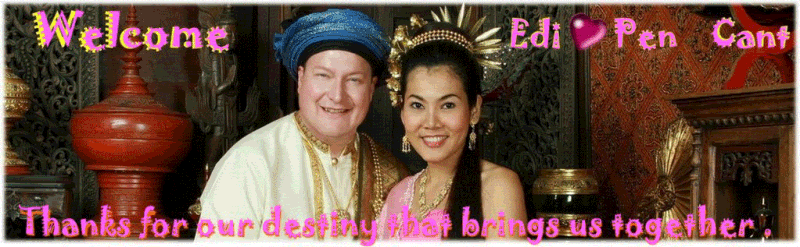

<style>table {background-color: transparent;border-style: none;border-spacing: none;}td {border: none;border-color: none;background: none;}</style>